Download PhoneRescue for iOS 4.3.0.20241106 Free For Mac
Free download PhoneRescue for iOS 4.3.0.20241106 full version standalone offline installer for Windows Mac,
PhoneRescue for iOS Overview
It is an all-inclusive iOS data recovery program for retrieving lost photos, messages, contacts, notes, and more on your iPhone, iPad, and iPod touch. Also, it can repair an iDevice from any iOS crash errors.Features of PhoneRescue for iOS
focuses on analyzing and recovering the most important 29 types of iOS content, such as photos, messages, contacts, music, and more.
Recovers data and files directly to the iPhone for instant use or the computer for future use.
Retrieve your valued information via three safe and reliable ways: from the device, iTunes, and iCloud backup, even an encrypted one.
Extracts the valuable information from any iTunes backup-no matter if it’s a damaged one or the backup failed to be restored via iTunes or other 3rd-party recovery tools.
Selectively or entirely scan the file types based on your choice and choose what you want for recovery, making the process more accurate and faster.
Export data and files in formats like TXT, CSV, and HTML.
It fixes iOS errors via Standard and Advanced modes without losing data.
System Requirements and Technical Details
Supported Operation System: macOS 10.9 or later 64-bit

-
Program size96.78 MB
-
Version4.3.0.20241106
-
Program languagemultilanguage
-
Last updatedBefore 9 Month
-
Downloads61

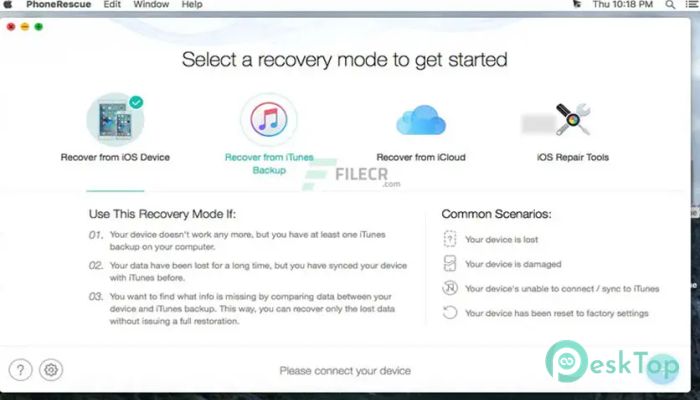
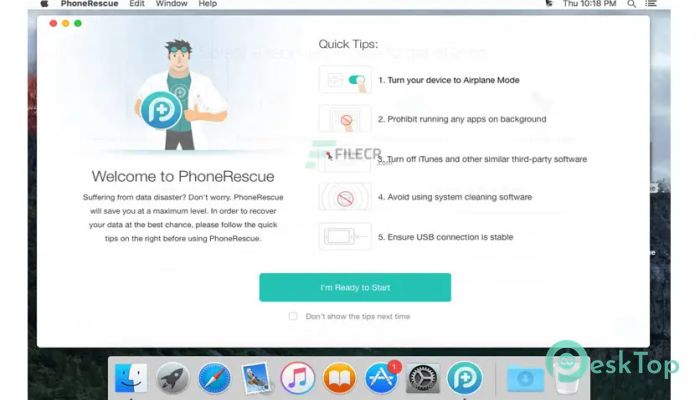
 Do Your Data Recovery Professional
Do Your Data Recovery Professional Cisdem Data Recovery
Cisdem Data Recovery EaseUS Data Recovery Wizard Pro
EaseUS Data Recovery Wizard Pro Donemax Data Recovery
Donemax Data Recovery TogetherShare Data Recovery Professional
TogetherShare Data Recovery Professional iBeesoft Data Recovery Professional
iBeesoft Data Recovery Professional