Download PrefEdit 5.1 Free For Mac
Free download PrefEdit 5.1 full version standalone offline installer for Windows Mac,
PrefEdit Overview
It is an application to manage nearly all aspects of the preference system contained in every macOS installation. MacOS uses property list files as a specialized technique for storing user preference preferences in the background. MacOS uses this file format for a variety of functions other than constructing the preference database. It allows you to see and modify files that comply with Apple's list standard. It is intended for software developers and end-users who want complete control over all aspects of the system and application preference settings. The program can show the entire search path and priority of using default settings, replicating the view of the preferences database that each macOS application possesses. It was the first preference editor for Mac OS X to be released. Thanks to its extensive expertise and maturity, it has evolved into one of the most advanced preference management tools for macOS.Features of PrefEdit
Explore the entire list of macOS preference domains, including the settings for apps protected by an application sandbox.
You can search the database for any setting by value or the preference's internal name.
It can determine the proper preference domain name for a specific application automatically.
It's also feasible to gain targeted access to private option suites, such as Powerbox settings or shared application group preferences.
Modify any entry in the preferences database or a property list file
The names of properties, entry types and values can be changed at any time.
Entries can be added or withdrawn.
The program appropriately handles nested items of any depth.
Entries can be moved or copied within the same or different files, using copy/paste or drag-and-drop.
The application has full undo and redo capabilities with unlimited steps.
The "Versions" feature of macOS restores old versions of a file you have edited with PrefEdit.
It is shown if specific settings are controlled by the macOS client management (MCX) system, which is used via directory services or Apple Profile Manager in professional networks.
Preference domain inspectors allow viewing the exact relationship between entries in the live preferences database and their counterparts in the persistent preference files.
The preference search path used by each compliant macOS application can be visualized, showing the effects of overriding settings and reflecting the view on the settings as each application sees them.
You can copy a practical setting in the preference search path to a different scope, allowing you to override a default value at a later search position easily.
It automatically detects when applications change preference values while the user is editing settings via PrefEdit.
Applications launch via PrefEdit, so the effects of changing a user default setting immediately.
It is possible to search for any entry in a property list file, either by value or property key of the entry.
It can open and write XML-based as well as binary property list files. Users can freely convert data between the two formats. It is additionally possible to read property list files in OpenStep format, used in macOS's predecessor NeXT OPENSTEP for Mach.
When using XML-based files, PrefEdit keeps track of the physical order of entries, differentiating between the shown and actual order. Entries can be sorted after both aspects.
System Requirements and Technical Details
MacOS 10.14 or later
Apple Silicon or Intel Core processor

-
Program size9.33 MB
-
Version5.1
-
Program languagemultilanguage
-
Last updatedBefore 3 Year
-
Downloads23

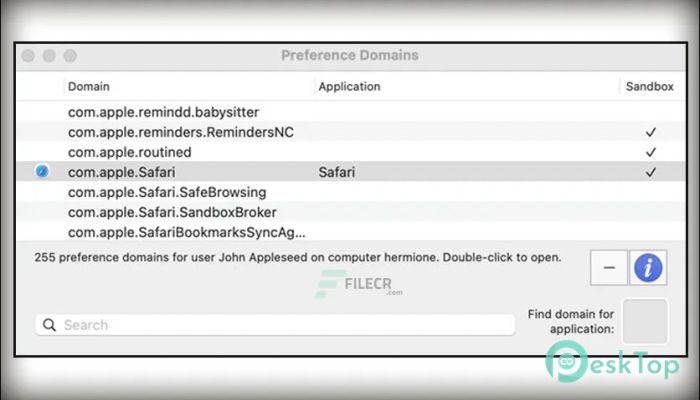
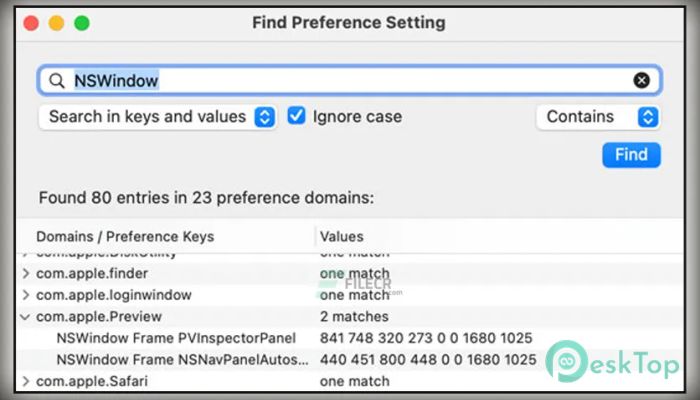
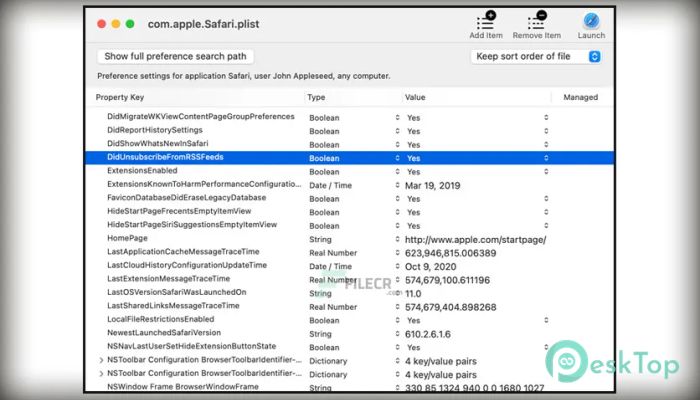
 CleanMyMac X
CleanMyMac X Downie
Downie TablePlus
TablePlus Network Kit X
Network Kit X Path Finder
Path Finder iThoughtsX
iThoughtsX