Download Swinsian 3.0 Preview 5 (586) Free For Mac
Free download Swinsian 3.0 Preview 5 (586) full version standalone offline installer for Windows Mac,
Swinsian Overview
It's a sophisticated music player for macOS that supports a wide range of file formats, keeps track of folders, allows for advanced tag editing, and is designed to be responsive even with extensive libraries. It's a music player designed to play and manage your music. It includes FLAC, WMA, and Ogg Vorbis format support and a simple but adaptable interface that blends in with the rest of macOS. Automatic sample rate switching, for example, ensures that your music files are of the finest possible quality. It also has sophisticated tools like a duplicate detector and global find and replacements for tags to help you keep your music library organized. Folder monitoring can automate importing new tracks for users who download many new kinds of music.Features of Swinsian
Folder watching
ITunes library importing
Album art fetching
Global keyboard shortcuts
Playback Notifications
Duplicate track finder
Last.FM scrobbling
Separate playlist windows
Regex search
Find and replace tag editing with regex support
Smart playlists
Library stats
Playback over AirPlay
Automatic Podcast downloading
Applescript control
10 or 31 bands of Graphic Equalizer
Supports Flac, MP3, AAC, ALAC, Ogg Vorbis, WMA, WAV, Opus, AC3, AIFF, MusePack, DSF, and APE.
Gapless playback
Automatic changing of device sample rate
Support for cue files and embedded cue information
System Requirements and Technical Details
OS X 10.11 or later
Comments

15.66 MB
Program details
-
Program size15.66 MB
-
Version3.0 Preview 5 (586)
-
Program languagemultilanguage
-
Last updatedBefore 2 Year
-
Downloads79
Contact our support team on our Facebook page to solve your problem directly
go to the contact page

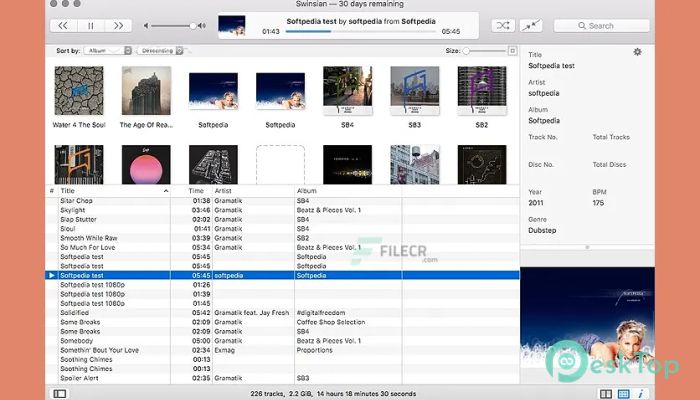
 Luminar Neo
Luminar Neo Magic Hider
Magic Hider Perfectly Clear QuickDesk & QuickServer
Perfectly Clear QuickDesk & QuickServer  Capture One 23 Pro
Capture One 23 Pro DxO PhotoLab 6 ELITE Edition
DxO PhotoLab 6 ELITE Edition Pixelmator Pro
Pixelmator Pro