Download Telegram Desktop 4.6.5 Free For Mac
Free download Telegram Desktop 4.6.5 full version standalone offline installer for Windows Mac,
Telegram Desktop Overview
Telegram Desktop is a powerful, cross-platform messaging application that allows users to send and receive messages, photos, videos, and other multimedia files. With a sleek interface and fast performance, Telegram Desktop has quickly become a popular choice for users looking for a reliable messaging app.Features of Telegram Desktop
Fast and secure messaging: Telegram Desktop uses a unique encryption system to ensure that all messages are secure and can only be accessed by the intended recipients. This makes it an ideal choice for sensitive communication.
Cross-platform support: Telegram Desktop is available on Windows, macOS, Linux, and even web browsers, making it a convenient choice for users on different devices.
Customization options: Telegram Desktop allows users to customize their experience with various themes and settings.
File sharing: In addition to messaging, Telegram Desktop allows users to easily share files of all types, including photos, videos, and documents.
System Requirements and Technical Details
MacOS 10.12 and higher
Memory: 512 MB of RAM

-
Program size87.85 MB
-
Version4.6.5
-
Program languagemultilanguage
-
Last updatedBefore 2 Year
-
Downloads853

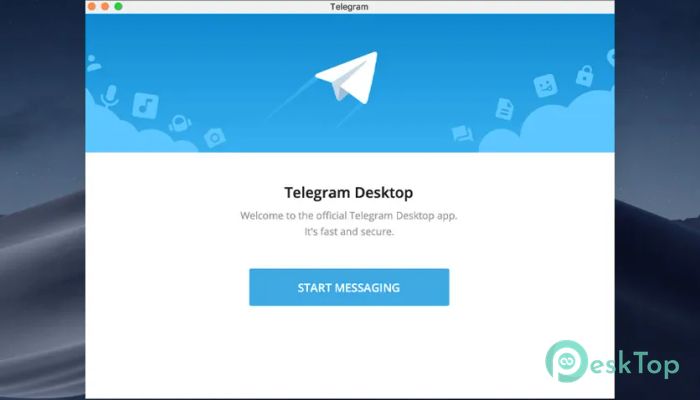
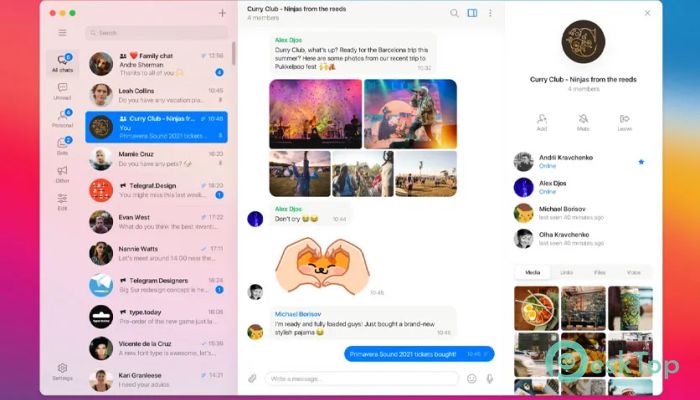

 CleanMyMac X
CleanMyMac X Downie
Downie TablePlus
TablePlus Network Kit X
Network Kit X Path Finder
Path Finder iThoughtsX
iThoughtsX