Download TransData - Internet Data Speed 2.9 Free For Mac
Free download TransData - Internet Data Speed 2.9 full version standalone offline installer for Windows Mac,
TransData - Internet Data Speed Overview
This is the perfect solution to control and supervise your network usage. It shows the network data transfer rate in Kbps/Mbps with up/down speed on your menu bar. It is a beautiful widget or graph that shows upload & download internet speed per second.Features of TransData - Internet Data Speed
Shows network data transfer rate in Kbps/Mbps with up/down speed on your menu bar
Display the total data used by Mac from the start of the session
Monitor and reset Internet data usage
Displays connected WiFi network in the menu
A Beautiful widget or graph that shows upload & download internet speed per second
Display refresh rate can be set in preferences.
It displays internet data in two formats, either KB/s(Bytes) or kb/s(bits)
Dark/Light mode for all macOS versions
System Requirements and Technical Details
MacOS 10.10 or later
Comments

5.83 MB
Program details
-
Program size5.83 MB
-
Version2.9
-
Program languagemultilanguage
-
Last updatedBefore 2 Year
-
Downloads175
Contact our support team on our Facebook page to solve your problem directly
go to the contact page

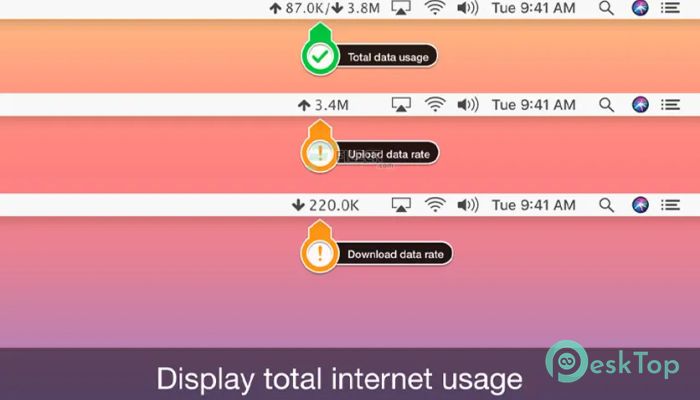
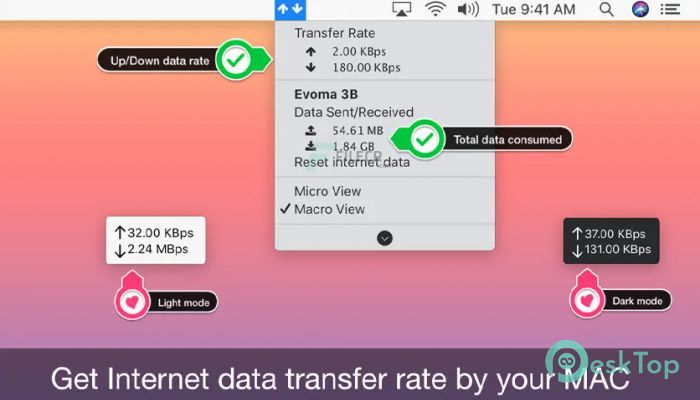
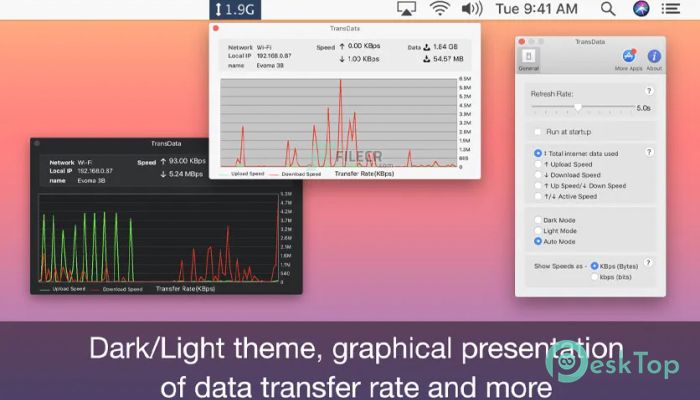
 CleanMyMac X
CleanMyMac X Downie
Downie TablePlus
TablePlus Network Kit X
Network Kit X Path Finder
Path Finder iThoughtsX
iThoughtsX