Download Ankh Technology Emergency OS 8.0 Free
Free download Ankh Technology Emergency OS 8.0 full version standalone offline installer,
Ankh Technology Emergency OS Overview
This OS presents a simple, primary interface resembling a standard Windows system. It provides access to your PC files and facilitates internet browsing through a robust browser equipped with an AdBlocker feature.Features of Ankh Technology Emergency OS
Windows-Like Interface
The interface mirrors Windows 11, featuring familiar icons, a start menu icon, and customizable mouse cursors. This familiarity helps users navigate comfortably.
Program Association
All programs within the OS are seamlessly associated with their respective file types. For instance, WinRAR opens compressed files, and MPC handles video files, ensuring a smooth user experience.
Connectivity and Functionality
Connecting to Wi-Fi, changing keyboard layouts, capturing screens, recording and editing videos, accessing various office file formats, and browsing the internet are effortlessly achieved within this environment. Users can download files, watch videos, and even run portable apps or install programs without requiring a disk in their PC.
Programs Activated in Our Name
To ensure a clean and activated system, the OS includes programs activated using serials injected into registries, avoiding reliance on cracked or pirated files. Some activated programs include WinRAR, UltraISO, Snapshot, NCH Debut Video Recorder, NCH Prism Video Converter, and NCH VideoPad Video Editor.
Included Programs
The OS contains a carefully curated selection of programs across various categories, balancing functionality while avoiding detection from any antivirus software:
Accessories
A collection of essential tools including Calculator, Magnifier, MSPaint, Notepad, On-Screen Keyboard, PhotoViewer, SnippingTool, Steps Recorder, and WordPad.
Administrative Tools
Tools like Computer Management, Device Manager, Disk Management, MSinfo32, Registry Editor, Services, and Windows Memory Diagnostic offer administrative functionalities.
File Tasks
Software like 7-Zip, Everything, FastCopy, UnLocker, WinRAR, and WizTree facilitate file-related tasks seamlessly.
Games
FreeCell, Hearts, Mine Sweeper, Solitaire, and Spider Solitaire provide entertainment options.
Multimedia
Multimedia needs are catered to with Debut Video Recorder, MPC-BE, Prism Video Converter, VideoPad Video Editor, and Winamp.
Network Tools
Advanced Port Scanner 1.3, AnyDesk, HoverIP, SoftPerfect Network Scanner, and TCPView are included for networking purposes.
Office
SoftMaker FreeOffice, SumatraPDF, and xCHM cater to various office-related needs.
System Tools
Tools like Autoruns, Change Explorer Theme, Keyboard Layout, ProcessMonitor, Regedit, ServiWin, ShadowCopyView, and Start VSS Service offer system-related functionalities.
Tools
A diverse range of utilities, including BOOTICE, ChkDskGUI, Drive SnapShot, gimagex, HijackThis, HWiNFO, ImgBurn, MiniTool Partition Wizard, RegShot2, Rufus, UltraISO, and Windows Login Unlocker.
System Requirements and Technical Details
Processor: Minimum 1 GHz Processor (2.4 GHz recommended) x64
RAM: 2GB (4GB or more recommended)

-
Program size3.41 GB
-
Version8.0
-
Program languagemultilanguage
-
Last updatedBefore 3 Month
-
Downloads19


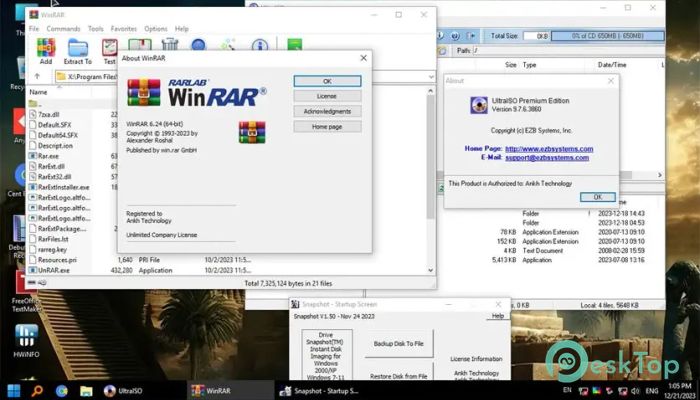

 Windows 10 ReviOS
Windows 10 ReviOS Windows 11 ReviOS
Windows 11 ReviOS Windows Server 2019
Windows Server 2019 Windows 7 SP1 with Office 2019
Windows 7 SP1 with Office 2019 Windows 11 Nexus LiteOS
Windows 11 Nexus LiteOS Bliss OS
Bliss OS