Free download ReactOS 0.4.15 full version standalone offline installer,
ReactOS Overview
This lightweight and flexible operating system aims to offer the functionality of Microsoft’s OS while eliminating the need for a commercial license. Designed for users who want freedom, simplicity, and broad compatibility, it enables applications and hardware designed for Windows to function seamlessly. From developers to everyday users, it appeals to a wide range of people who want control over their system without giving up usability.Features of ReactOS
Familiar Interface for Easy Use
One of the most welcoming features of this tool is its user-friendly interface, which resembles that of Windows. If you’ve ever used Microsoft’s system, you’ll feel right at home here. It comes with a start menu, a taskbar, and a file explorer that mirrors the layout you're already familiar with. That means you won’t have to relearn how to navigate or find files. Everything is placed intuitively, making it suitable for both beginners and experienced users.
Runs Windows Applications Smoothly
The software was developed with compatibility at its core. It can run many popular Windows programs straight out of the box. Whether you need a productivity tool, media player, or even games, you’ll find that many work just fine. This compatibility is one of the most compelling reasons to switch, especially for those who rely on specific Windows-based software daily.
Supports a Wide Range of Drivers
Besides software compatibility, hardware support is equally impressive. This tool is designed to recognize and run Windows drivers, allowing you to use your existing printers, graphics cards, storage devices, and other peripherals without stress. Just install the necessary driver, and the system takes care of the rest. This eliminates the usual hardware headaches you might face with other open-source operating systems.
Active and Global Developer Community
Being open-source, the operating system continually evolves thanks to its dedicated community. Developers from around the world contribute to improving it, fixing bugs, adding features, and making it better with each update. This collaborative model also enables users to access support and share ideas through forums and development channels. You’re never really alone when you use it, as help is often just a message away.
Fast, Lightweight, and Reliable
Compared to traditional operating systems, this one is speedy and efficient. It doesn’t require a ton of resources, making it ideal for older PCs or systems with limited hardware. The boot time is short, performance is snappy, and it doesn’t overload your processor with unnecessary background tasks. This makes it an excellent option for reviving aging computers or setting up virtual machines without sacrificing speed.
Privacy and Freedom of Use
Because it’s open-source, there are no hidden backdoors or data collection routines baked in. You control what gets installed and how updates are handled. There’s no need to worry about telemetry or forced system reboots. This gives you peace of mind knowing your data and system usage stay private. Additionally, you can tweak or customize it as you see fit—freedom you won’t find with commercial alternatives.
Ideal for Developers and Tinkerers
If you love digging into code or experimenting with new features, this OS is a dream come true. Developers have full access to the system’s internals, allowing them to explore, modify, or even contribute to the codebase. It's ideal for creating test environments, experimenting with open-source applications, or building custom systems tailored to specific needs.
Regular Updates and Improvements
Despite being a community-driven project, updates come regularly. The developers ensure that the latest bug fixes, enhancements, and compatibility improvements reach users without delays. This helps keep your system stable, secure, and up-to-date with modern technologies, even though the base is designed to replicate a classic environment.
Installation and Getting Started
Installing this OS is straightforward. A simple installer guides you through the process, and it doesn’t require a powerful machine. Whether you want to install it on an old desktop or inside a virtual environment like VirtualBox or VMware, the setup is quick and painless. There’s also a helpful community wiki and documentation to guide you through any hiccups.
System Requirements and Technical Details
Processor: Minimum 1 GHz Processor (2.4 GHz recommended)
RAM: 2GB (4GB or more recommended)
Free Hard Disk Space: 500MB or more is recommended

-
Program size146.00 MB
-
Version0.4.15
-
Program languagemultilanguage
-
Last updatedBefore 2 Month
-
Downloads25



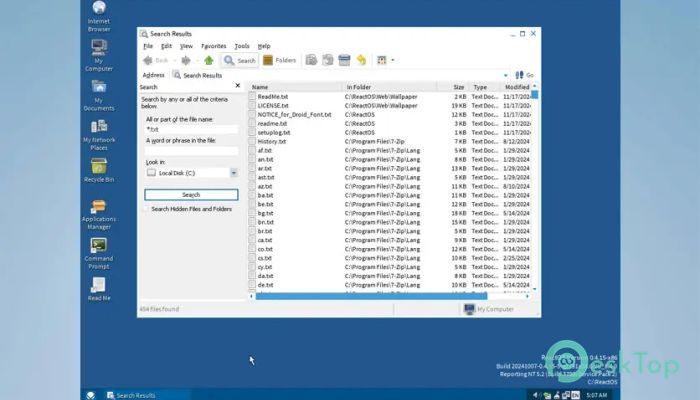
 Windows 10 ReviOS
Windows 10 ReviOS Windows 11 ReviOS
Windows 11 ReviOS Windows Server 2019
Windows Server 2019 Windows 7 SP1 with Office 2019
Windows 7 SP1 with Office 2019 Windows 11 Nexus LiteOS
Windows 11 Nexus LiteOS Bliss OS
Bliss OS