Download Windows 10 SuperLite Compact (Gaming Edition) 21H2-21H1 Build 1904X.1387 Free
Free download Windows 10 SuperLite Compact (Gaming Edition) 21H2-21H1 Build 1904X.1387 full version standalone offline installer,
Windows 10 SuperLite Compact (Gaming Edition) Overview
The super lite edition has been created for gamers, many functionalities of Windows 10 have been removed to reduce size while many new functionalities and programs have been added that help boost performance in gaming.Features of Windows 10 SuperLite Compact (Gaming Edition)
Compact Integrated + LZX (algorithm)
Forced .NET Framework 4.0/4.5/4.6/4.7/4.8 (skip version 2.x/3.x)
Optimized Pagefile/Services/Scheduled/Search Indexer
Privacy Optimizations & Performante mode!
Ghost Toolbox! (Add or Remove Windows Store and Much More!)
Cortana & Search is still here
Support Any Other Language & Keyboard (You still can enjoy your Language in my OS Mod)
Support UWP Games / UWP Apps
Windows 10 Pro - (Activated with Ghost Toolbox or Your own product key!)
Dark theme by default
Printers is still there so you can enjoy your Work + Gaming mode ^.^
Stock Drivers is not removed
All Windows Features has been removed!

-
Program size2.93 GB
-
Version21H2-21H1 Build 1904X.1387
-
Program languagemultilanguage
-
Last updatedBefore 1 Year
-
Downloads4500


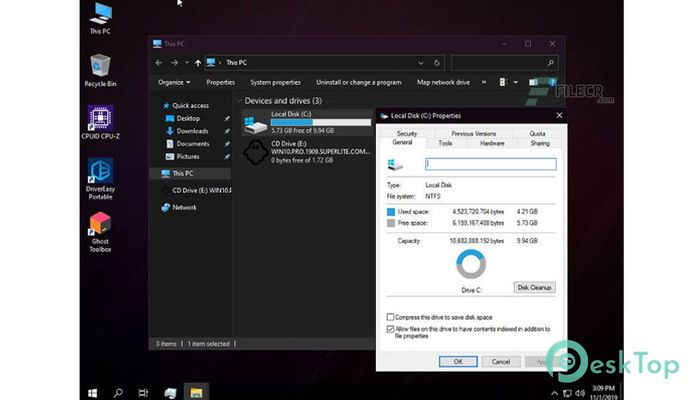
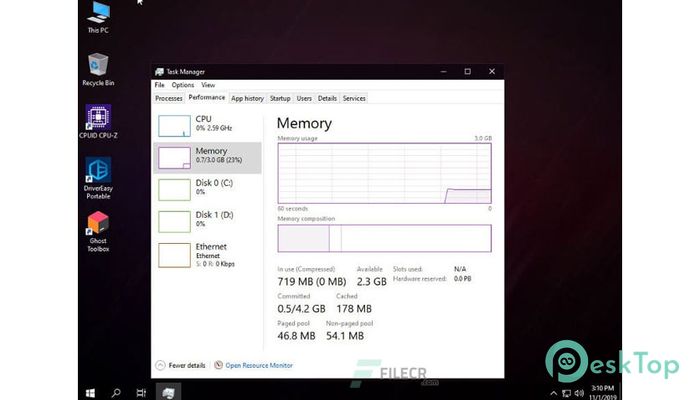
 Windows 10 ReviOS
Windows 10 ReviOS Windows 11 ReviOS
Windows 11 ReviOS Windows Server 2019
Windows Server 2019 Windows 7 SP1 with Office 2019
Windows 7 SP1 with Office 2019 Windows 11 Nexus LiteOS
Windows 11 Nexus LiteOS Bliss OS
Bliss OS