Download WinPE 11 KTV Session 6 Light 2023 Free
Free download WinPE 11 KTV Session 6 Light 2023 full version standalone offline installer,
WinPE 11 KTV Overview
This version of WinPE 11 Ktv features the software just enough to use and is based on the Boot platform of WinPE 10, so the Boot Menu and Software information is still the WinPE 10 version. Clear All Software and Mount Software, if you feel that WinPE is laggy, heavy, have used a lot, don't want to Restart the machine, want to refresh WinPE. You want to use Wifi; please double click Wifi LAN Driver to install the missing Driver with the SDI package ( Snappy Driver Install ) and then click the network icon to start Wifi. WinPE recognizes File Image, Video, Ghost, Acronis True Image, Aomei Backkuper, Terabyte Image. It is convenient for file search, file data recovery.Features of WinPE 11 KTV
Small Footprint: One of the critical features of WinPE 11 KTV Lite is its small footprint. The entire environment can be loaded onto a USB flash drive, allowing users to carry it and use it on any computer easily.
Compatibility: WinPE 11 KTV Lite is compatible with the latest version of Kaspersky Anti-Virus, making it easy to use with the software. It is also compatible with various versions of Windows.
Easy to Use: The interface of WinPE 11 KTV Lite is straightforward to navigate, making it suitable for both IT professionals and novice users.
Antivirus Scanning: With WinPE 11 KTV Lite, users can perform a full system scan for malware or target specific files or folders. The software also includes the ability to update virus definitions, so users can be sure they are protected against the latest threats.
System Restore: Another helpful feature of WinPE 11 KTV Lite is the ability to perform a system restore. This allows users to undo any changes that have been made to the system and return it to a known good state. This can be useful for undoing the effects of malware or other unwanted changes.
Diagnostics: WinPE 11 KTV Lite also includes various diagnostic tools that can be used to troubleshoot problems with a computer's hardware or software. These tools can help users identify the root cause of a problem and take steps to fix it.

-
Program size985.00 MB
-
VersionSession 6 Light 2023
-
Program languagemultilanguage
-
Last updatedBefore 2 Year
-
Downloads1135

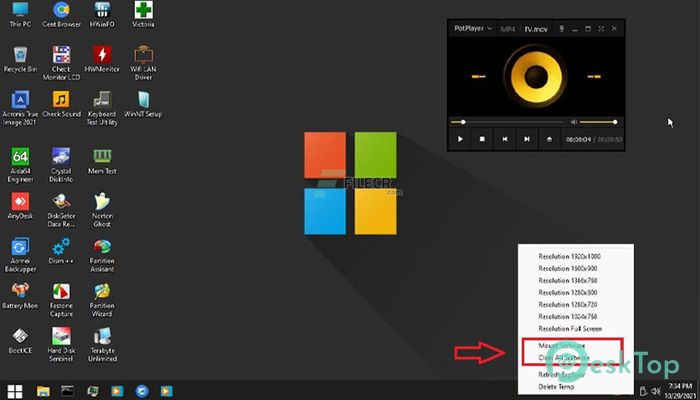
 Windows 10 ReviOS
Windows 10 ReviOS Windows 11 ReviOS
Windows 11 ReviOS Windows Server 2019
Windows Server 2019 Windows 7 SP1 with Office 2019
Windows 7 SP1 with Office 2019 Windows 11 Nexus LiteOS
Windows 11 Nexus LiteOS Bliss OS
Bliss OS