Download WinPE Nasiboot v16 Pro 2022 Free
Free download WinPE Nasiboot v16 Pro 2022 full version standalone offline installer,
WinPE Nasiboot Overview
Nasiboot v15 is a USB Multiboot Win8PE, Win10PE, Win11PE (x86/x64) suite integrated with more than 200 software tools and recovery tools for users to recover the Legacy and UEFI standard boot support computer. WinPE Nasiboot has integrated Camera, Mtp_Phone Connect, RndisShare DT, Bitloder, Direct X, Net Framework, Visual C ++, Iscsi Server Connection, 50 Machine Support, Gen11, 12, AMD Raid, SMB1_Network Sharing, Sound Microphone, AutoNumlock or PC Laptop, etc.Features of WinPE Nasiboot
Support the launch of Legacy and UEFI according to Microsoft standards.
Run the setup.exe file from the Gen 11.12 support installer and transfer By passing Window11
All WinPE is built from the latest Windows. Win10PE was built from 21H2 19044, and Win11PEE was built from Window11 22000.376
Get the sound on Gen11 and 12 by integrating Touchpad on all new models
Automatic translation of documents in English, French, German, Italian, Russian, Spanish, Russian, Spanish, and Russian.
Super small WinPE and speedy Boot can run Ram from 512MB to 1GB
And more.
Comments

2.72 GB
Zip password: 123
Program details
-
Program size2.72 GB
-
Versionv16 Pro 2022
-
Program languagemultilanguage
-
Last updatedBefore 2 Year
-
Downloads1201
Contact our support team on our Facebook page to solve your problem directly
go to the contact page



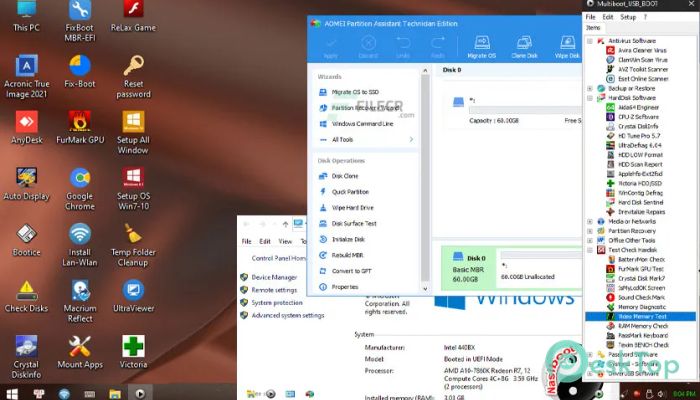
 Windows 10 ReviOS
Windows 10 ReviOS Windows 11 ReviOS
Windows 11 ReviOS Windows Server 2019
Windows Server 2019 Windows 7 SP1 with Office 2019
Windows 7 SP1 with Office 2019 Windows 11 Nexus LiteOS
Windows 11 Nexus LiteOS Bliss OS
Bliss OS