Download AB Download Manager 1.6.14 Free Full Activated
Free download AB Download Manager 1.6.14 full version standalone offline installer for Windows PC,
AB Download Manager Overview
It is a powerful and efficient tool that simplifies users' downloading process. Its intuitive interface and robust features enhance your downloading experience by offering accelerated download speeds, easy file management, and browser integration. Whether you're looking to download large files or manage multiple downloads simultaneously, this software is equipped to handle it all, making it a must-have for anyone who frequently downloads content from the web.Features of AB Download Manager
Simple and Modern UI
One of the first things you'll notice about AB Download Manager is its clean and modern user interface. The design is aesthetically pleasing and user-friendly, making it easy to navigate through the various options and settings. The software comes with a dark mode enabled by default, which is accessible to the eyes and perfect for long downloading sessions.
Faster Download Speed
Speed is critical when downloading files and this tool excels in this area. The software uses multiple connections to download files, effectively boosting your download speed by up to 500%. This feature is handy when downloading large files, ensuring your downloads are completed quickly and efficiently.
Download Queue
The software allows you to create and manage download queues to organize and download your files sequentially. This feature is perfect for users who need to download several files but want to maintain control over the order in which they are downloaded.
Download Scheduler
If you want your downloads to start or stop at specific times, it has got you covered. The download scheduler lets you set up a timetable for your download queues. This means you can automate your downloads to begin during off-peak hours, ensuring that your internet connection is free for other tasks when you need it most.
Speed Limiter
It also features a speed limiter, which allows you to set a cap on your download speeds. This is particularly useful if you’re sharing your internet connection with others and want to prevent hogging all the bandwidth. With this feature, you can continue downloading files without affecting the browsing or streaming experience of others in your household or workplace.
Browser Integration
One of the tool's standout features is its seamless browser integration. The software has an extension you can install on your web browser, allowing it to capture download links automatically. This means you no longer have to copy and paste URLs into the download manager manually; the software does it all for you, streamlining the downloading process.
System Requirements and Technical Details
Operating System: Windows 11/10/8.1/8/7
Processor: Minimum 1 GHz Processor (2.4 GHz recommended)
RAM: 2GB (4GB or more recommended)
Free Hard Disk Space: 200MB or more is recommended

-
Program size60.89 MB
-
Version1.6.14
-
Program languagemultilanguage
-
Last updatedBefore 18 Days
-
Downloads1844


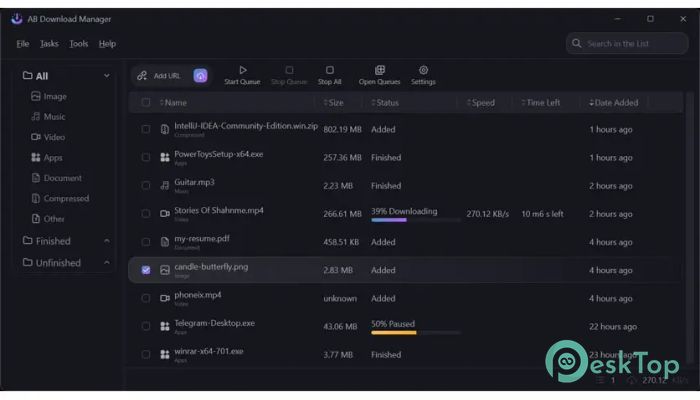
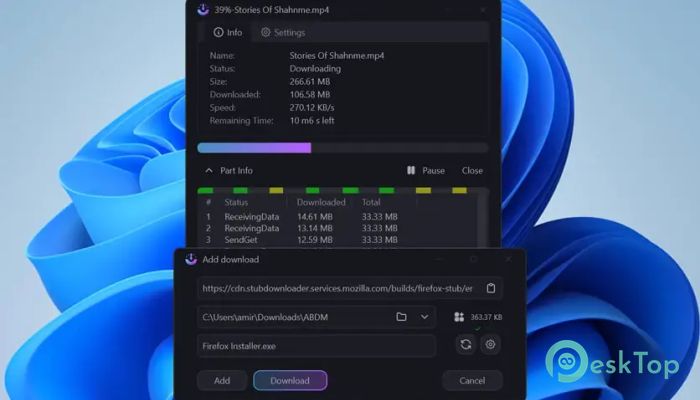
 My Tube Software TubeDownload Pro
My Tube Software TubeDownload Pro YT Video Downloader
YT Video Downloader Heidi Software Internet Video Downloader
Heidi Software Internet Video Downloader Internet Download Accelerator Pro
Internet Download Accelerator Pro Fast Video Downloader
Fast Video Downloader Free Download Manager (FDM)
Free Download Manager (FDM)