Free download Adobe Digital Editions 4.5.12 full version standalone offline installer for Windows PC,
Adobe Digital Editions Overview
Adobe Digital Editions is an engaging new way to read and manage eBooks and other digital publications. Digital Editions is built from the ground up as a lightweight, Rich Internet Application (RIA). Digital Editions works online and offline, and supports PDF and XHTML—based content as well as Flash SWF for rich interactivity. Adobe Digital Editions (ADE) is free software that lets you add eBooks from a public library, eBooks from another store that are protected by Digital Rights Management (DRM). DRM prevents the unauthorized copying or redistribution of eBooks to protect the rights of authors and publishers. If you downloaded a book protected by DRM, you’ll get a license in the form of an .acsm file with your book. You'll then use ADE to add the DRM-protected content to your eReader.Features of Adobe Digital Editions
Download and Transfer of books between devices
Searching eBooks
Go Multi-lingual
Borrowing eBooks
Print your eBooks
Can be used with various screen readers
Bookmark, highlight or note important and favorite portions of text from your eBook.
File Organization of All eBooks
Multiple File formats
System Requirements and Technical Details
Intel Pentium 4 processor or later
Windows 7 (32 or 64 bit running in 32-bit mode) or later
512MB of RAM (1GB recommended)
40MB of available hard-disk space
Comments

8.59 MB
Zip password: 123
Program details
-
Program size8.59 MB
-
Version4.5.12
-
Program languagemultilanguage
-
Last updatedBefore 1 Year
-
Downloads2535
Contact our support team on our Facebook page to solve your problem directly
go to the contact page

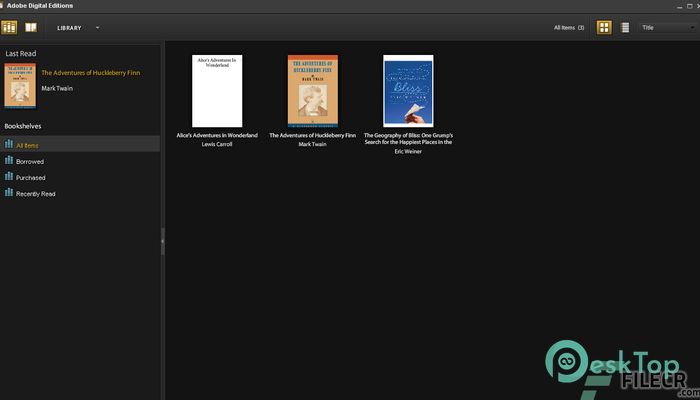
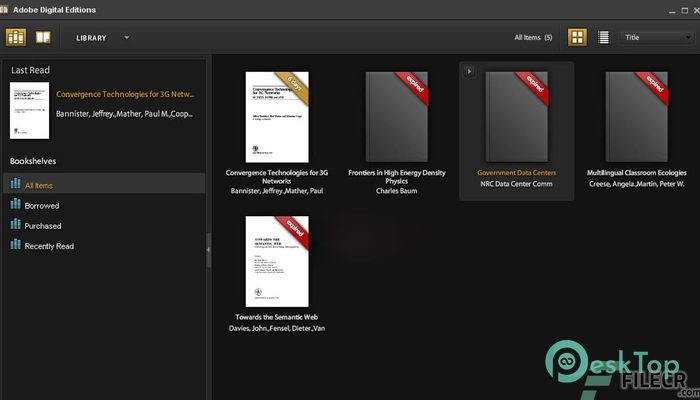
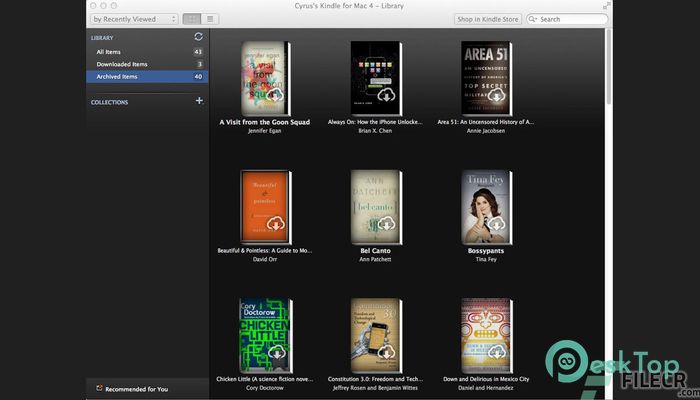
 Adobe XD
Adobe XD Adobe Substance 3D Sampler
Adobe Substance 3D Sampler Adobe After Effects 2025
Adobe After Effects 2025 Adobe Photoshop Elements 2026
Adobe Photoshop Elements 2026  Adobe Photoshop 2025
Adobe Photoshop 2025 Adobe Illustrator 2025
Adobe Illustrator 2025