Download Ample Sound Ample Ethno Banjo 1.0.0 Free Full Activated
Free download Ample Sound Ample Ethno Banjo 1.0.0 full version standalone offline installer for Windows PC, it is a virtual instrument with samples based on Deering Sierra Banjo.
Ample Sound Ample Ethno Banjo Overview
A new virtual instrument with samples based on Deering Sierra Banjo.Features of Ample Sound Ample Ethno Banjo
4 microphone modes: Mono, Bridge Stereo, Body Stereo and Neck Stereo
Sustain, Palm Mute, Natural Harmonic, Slide in & out, Legato Slide, Hammer On & Pull Off, Pop, Strum, 9 articulations. Legato of arbitrary length and pitch with support for multiple strings
Each voice has its own SAHDS modulation envelope
You can get natural and realistic vibrato by holding the modulation wheel in one position
Modulation speed, gain and pitch can also be adjusted
Each string can be bent individually, while the other strings play regular notes
The Advance Bend system simulates a real instrument by simulating changes in sound such as timbre and speed
Capo logic system
Banjo Strummer
Banjo Tab Reader
System Requirements and Technical Details
Supported OS: Windows 10 / Windows 8.1 /Windows 7 64-bit only
VST2, VST3, AU, AAX and Standalone host
Processor: Multi core Intel Series or above, Xeon or AMD equivalent
RAM: 4GB (8GB or more recommended)
Free Hard Disk Space: 10GB or more recommended

-
Program size7.00 GB
-
Version1.0.0
-
Program languagemultilanguage
-
Last updatedBefore 1 Year
-
Downloads354


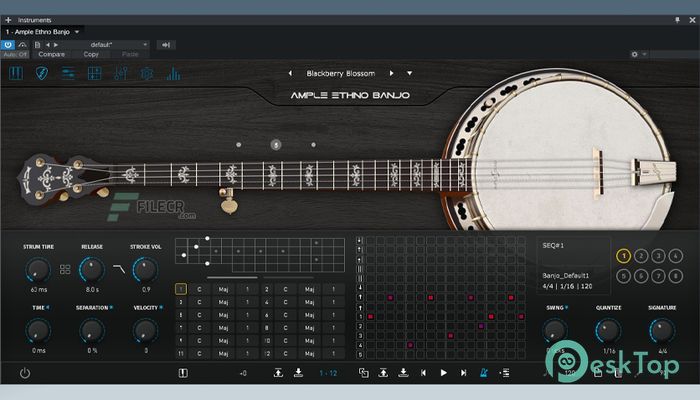
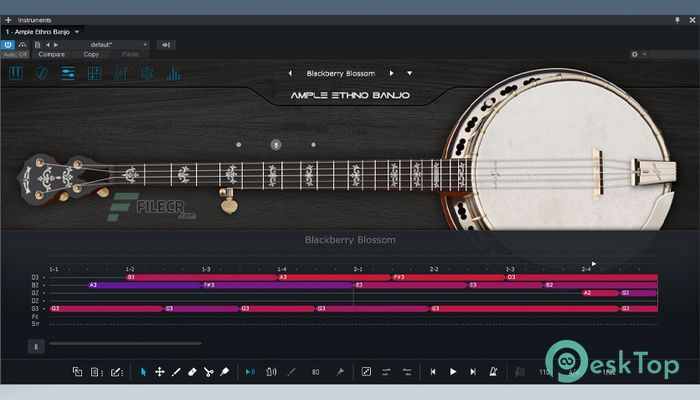
 Dead Robot Sketchbook
Dead Robot Sketchbook AIR Music Technology Organ
AIR Music Technology Organ Martinic Pianet T
Martinic Pianet T NoiseWorks DynAssist
NoiseWorks DynAssist  Strymon Deco Plugin
Strymon Deco Plugin Audified 1A Equalizer
Audified 1A Equalizer 