Download AnyMP4 Video Editor 1.0.50 Free Full Activated
Free download AnyMP4 Video Editor 1.0.50 full version standalone offline installer for Windows PC,
AnyMP4 Video Editor Overview
This is two-in-one software to edit videos and make a slideshow with pictures, photos, videos, and music. You can easily edit the video effects and enhance quality with multiple editing features. This Slideshow Creator makes it easier to build an unforgettable slideshow featuring your baby's first steps, a family celebration, or a party with friends. With a few clicks, your memories are transformed into Hollywood-like movies. You can share on TV, YouTube, tablets, mobile devices, and more.Features of AnyMP4 Video Editor
Crop video in 16:9, 4:3, or another aspect ratio
Clip video to several segments
Support 1080p HD and even 4K UHD
Rotate videos in any way
Adjust video brightness and contrast
Change video saturation and hue
Add background music, lively themes, and texts
Set video speed and volume
User-friendly & easy-to-use
System Requirements and Technical Details
Supported OS: Windows 7/Windows 8/Windows 10/Windows 11 (64/32 bit OS)
Processor: Intel i3 or better multicore processor, 2GHz or above
RAM (Memory): 2 GB RAM (4 GB recommended)
Free Hard Disk Space: 200 MB or more
Graphics card: NVIDIA GeForce 8 and above
AMD HD 3800 and above Sound card is indispensable
Comments

122.79 MB
Zip password: 123
Program details
-
Program size122.79 MB
-
Version1.0.50
-
Program languagemultilanguage
-
Last updatedBefore 3 Month
-
Downloads841
Contact our support team on our Facebook page to solve your problem directly
go to the contact page


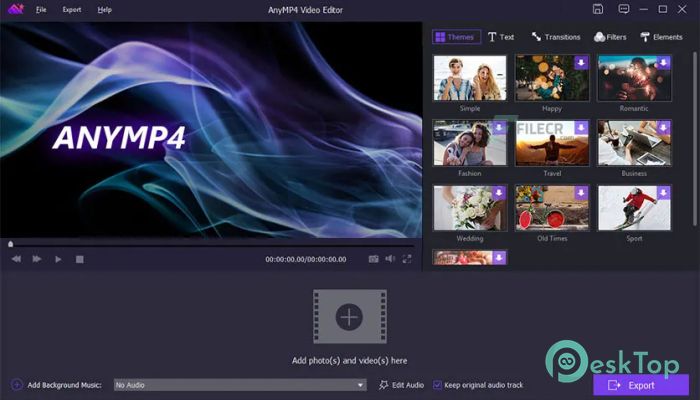
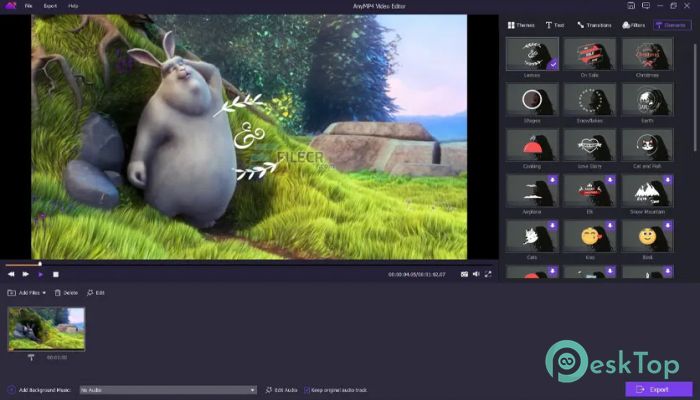
 GiliSoft Video Editor Pro
GiliSoft Video Editor Pro Film Impact Premium Video Effects
Film Impact Premium Video Effects Aescripts - Markers Pro
Aescripts - Markers Pro  Aescripts - Cropdragon
Aescripts - Cropdragon MAGIX Video Pro X17
MAGIX Video Pro X17 Aescripts Mamoworld BeatEdit Bundle
Aescripts Mamoworld BeatEdit Bundle