Download ASIO4ALL 2.16 Free Full Activated
Free download ASIO4ALL 2.16 full version standalone offline installer for Windows PC,
ASIO4ALL Overview
This handy utility serves as a universal ASIO driver for audio devices on Windows, providing users with access to enhanced performance, even with consumer-grade sound cards. It bridges the gap between standard Windows drivers and professional-level audio performance by wrapping WDM drivers with an ASIO interface. Whether you're producing music or just seeking better latency control, this tool brings professional recording capabilities within reach.Features of ASIO4ALL
Professional Sound Without Expensive Hardware
One of the biggest highlights of this tool is that it offers pro-level audio performance without needing dedicated ASIO hardware. Many internal and USB sound cards don’t support ASIO out of the box. With this driver, you can still get studio-like latency and responsiveness. It’s like turning your basic PC setup into a mini recording studio without spending a fortune.
How It Works Behind the Scenes
At its core, the tool uses a WDM interface that mimics the behavior of an ASIO driver. This allows software that requires ASIO—such as DAWs (Digital Audio Workstations)—to communicate effectively with your system's audio devices. It's a clever workaround that eliminates compatibility issues and lets more people experiment with music production.
Simple Interface for Device Control
Once installed, you're greeted with a sleek and functional interface. On the left side, you’ll see all audio devices currently detected—speakers, headphones, mics, interfaces, and more. You can enable or disable any device individually, or even create custom setups by combining multiple ones. It gives you complete control over your audio workflow.
Latency Compensation and Device Sync
This driver comes equipped with latency compensation settings. These help you fine-tune any delay that may occur between your input and output devices. It's perfect for live monitoring scenarios where real-time audio is essential. With just a few clicks, you can minimize delays that disrupt your sessions.
Advanced Audio Configuration
Beyond basic settings, you can adjust buffer offset for even more precise timing. The software also offers options to resample audio streams or force 16-bit mode, providing flexibility tailored to your project needs. These adjustments are beneficial for those working in multi-device or multi-format environments.
Compatibility with All Major DAWs
This tool works smoothly with almost all DAWs such as FL Studio, Ableton Live, Cubase, and more. Whether you’re recording, mixing, or mastering, it ensures your sessions are responsive and glitch-free. It’s an essential piece of the puzzle for creators who rely on real-time audio.
Why Low Latency Matters
Low latency is crucial in music production and live performance because it reduces the delay between playing a sound and hearing it. This driver delivers near-zero latency even on standard systems. That means your keyboard, guitar, or mic input responds instantly, keeping you in rhythm and tune with your creative flow.
Lightweight and Efficient
Despite its power, the software is extremely lightweight and doesn’t hog system resources. It runs in the background silently, doing its job without interfering with your work or slowing down your computer. Whether you’re editing podcasts or tracking full band sessions, it keeps things running smoothly.
Ideal for Beginners and Pros
Beginners love it because it simplifies a complex problem, making pro sound possible with minimal setup. Pros appreciate the fine-tuning and customizability it brings. It’s the perfect tool for anyone serious about clean audio but without high-end gear. The easy UI makes it accessible for all skill levels.
System Requirements and Technical Details
Operating System: Windows 11/10
Processor: Minimum 1 GHz Processor (2.4 GHz recommended)
RAM: 2GB (4GB or more recommended)
Free Hard Disk Space: 200MB or more is recommended

-
Program size334.59 KB
-
Version2.16
-
Program languagemultilanguage
-
Last updatedBefore 3 Month
-
Downloads113


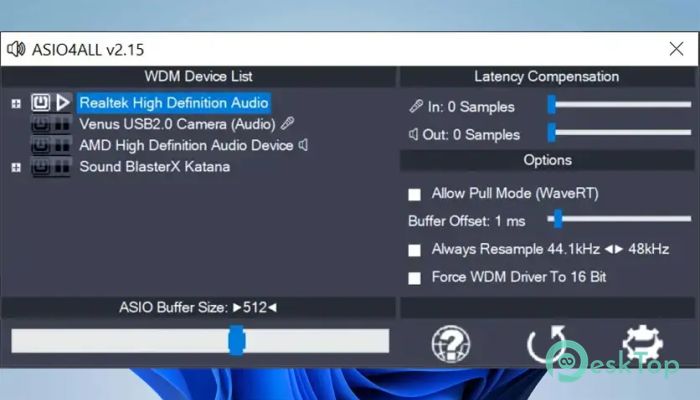

 Intel Ethernet Adapter Complete Driver Pack
Intel Ethernet Adapter Complete Driver Pack Intel Graphics Driver
Intel Graphics Driver Driver Magician Lite
Driver Magician Lite Driver Magician
Driver Magician IObit Driver Booster Free
IObit Driver Booster Free IObit Driver Booster Pro
IObit Driver Booster Pro