Download Auto Email Sender Pro 1.6 Free Full Activated
Free download Auto Email Sender Pro 1.6 full version standalone offline installer for Windows PC,
Auto Email Sender Pro Overview
This is a small and neat free automatic SMTP email-sending tool. As long as you add a list of email addresses, it can automatically send emails or Newsletters to all email addresses via SMTP. You can set the interval time to let the program send emails at a low or high speed. It supports both HTML and plain text email formats and also supports adding multiple attachments. In addition, it has a log recording window, failed sending email list window, and an SSL encryption function.Features of Auto Email Sender Pro
Simple interface, easy to use
Allow setting the sending interval and speed
Both HTML and plain text formats are supported
Support adding multiple attachments
One-by-one sending, simulating manual sending to each recipient
Anti-spam: use standard SMTP to send mail
Failure log: Save all email addresses that failed to send so that users can try to resend the wrong emails again
Delete duplicate email addresses with one click, ensuring that each email address is sent only once
Support SSL encryption protocol
No limit to the number of email addresses on the list
Error log: check the reason for the failure to send
System Requirements and Technical Details
Supported OS: Windows 11, Windows 10, Windows 8.1, Windows 7
RAM (Memory): 2 GB RAM (4 GB recommended)
Free Hard Disk Space: 200 MB or more

-
Program size561.81 KB
-
Version1.6
-
Program languagemultilanguage
-
Last updatedBefore 2 Year
-
Downloads696

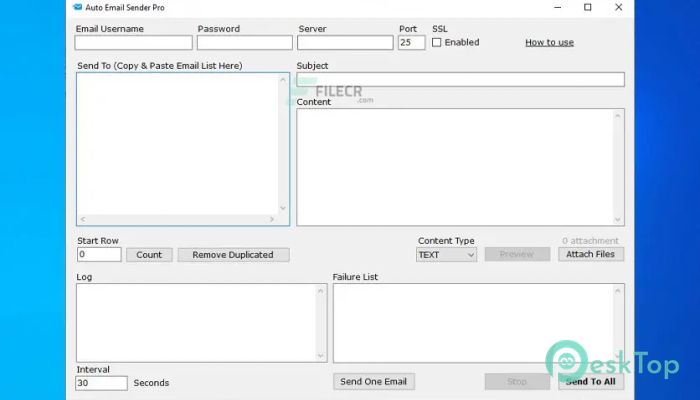
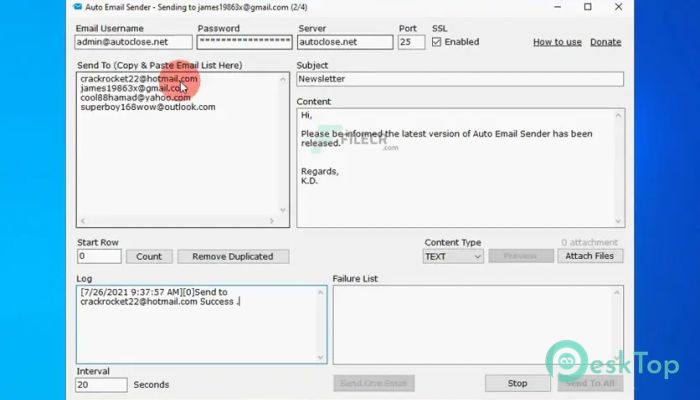
 ViceVersa NSF to EML Switcher
ViceVersa NSF to EML Switcher VovSoft Picture Downloader
VovSoft Picture Downloader  XSplit Broadcaster
XSplit Broadcaster AI Content Ninja
AI Content Ninja Advanced Onion Router
Advanced Onion Router VovSoft Broken Link Detector
VovSoft Broken Link Detector