Download Auto File DRM Encryption Tool 1.0 Free Full Activated
Free download Auto File DRM Encryption Tool 1.0 full version standalone offline installer for Windows PC,
Auto File DRM Encryption Tool Overview
It allows you to protect sensitive files from end to end, ensuring they stay encrypted on the disk. Only authorized processes or users can read the encrypted file, while unauthorized processes or users can only access the raw cipher text of the encrypted file. The tool empowers you to securely share files, manage custom DRM data on your central server, and grant or revoke file access anytime, anywhere, all while keeping track of who accessed the encrypted files and when. It leverages the power of EaseFilter Encryption Filter Driver(EEFD) SDK to provide a seamless and robust solution for file encryption and digital rights management. Unlike many encryption tools on the market, this tool operates at the file system level, ensuring your files remain encrypted and secure throughout their lifecycle.System Requirements and Technical Details
Windows 7/8/10/11
Comments

3.68 MB
Zip password: 123
Program details
-
Program size3.68 MB
-
Version1.0
-
Program languagemultilanguage
-
Last updatedBefore 1 Year
-
Downloads79
Contact our support team on our Facebook page to solve your problem directly
go to the contact page

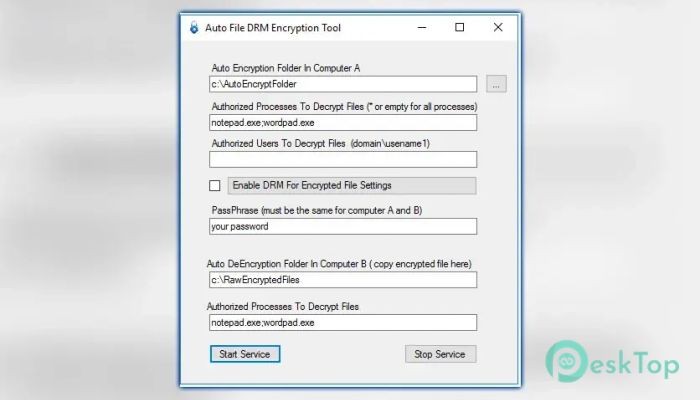
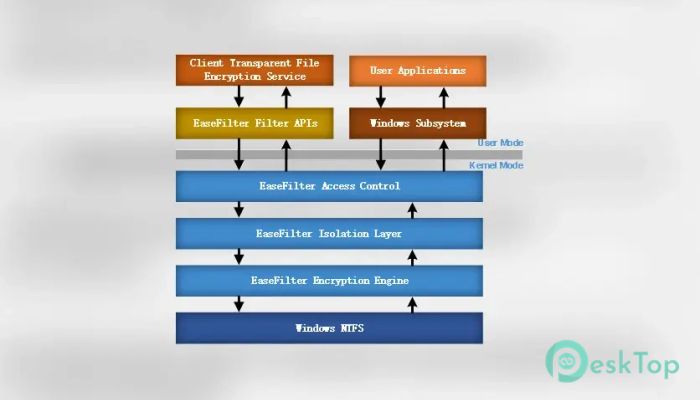
 RegRun Reanimator
RegRun Reanimator  Microsoft Safety Scanner
Microsoft Safety Scanner  FrontFace Lockdown Tool
FrontFace Lockdown Tool Glary Malware Hunter Pro
Glary Malware Hunter Pro Browser History Examiner
Browser History Examiner Fast File Encryptor
Fast File Encryptor