Download AutoRebar 3.3.2 for Autodesk AutoCAD Free Full Activated
Free download AutoRebar 3.3.2 for Autodesk AutoCAD full version standalone offline installer for Windows PC,
AutoRebar Overview
This is an advanced auto-rebar program. With this program, you can quickly do your designs by automating previous repetitive tasks that participate in rebar detailing and are done with regular AutoCAD. You can focus on the concrete part of your design instead of the highly time consuming CAD editing work. With uninterrupted and easy-to-use Autodesk AutoCAD software.Features of AutoRebar
Draw Rebar objects like polylines, edit their size easily with a double key
Connecting all items in AutoRebar graphically and thus automatically updating all connected Marks and Calls
Normal AutoCAD dimensions link to Marks
Determine the range of a set of rods for the concrete structure to allow AutoRebar to calculate the overall quality in that range
Update the number of bars as soon as the concrete deforms and the dimensions expand
Comments

15.30 MB
Zip password: 123
Program details
-
Program size15.30 MB
-
Version3.3.2 for Autodesk AutoCAD
-
Program languagemultilanguage
-
Last updatedBefore 2 Month
-
Downloads6910
Contact our support team on our Facebook page to solve your problem directly
go to the contact page

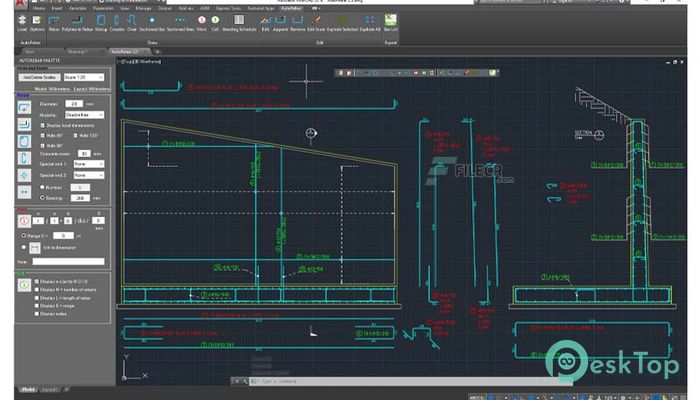
 EIVA NaviModel Analyser
EIVA NaviModel Analyser ASDIP Analysis
ASDIP Analysis PentaLogix ViewMate Pro
PentaLogix ViewMate Pro  StructurePoint spWall
StructurePoint spWall  Tetraface IncTetraface Inc Metasequoia
Tetraface IncTetraface Inc Metasequoia StructurePoint spSlab
StructurePoint spSlab