Download Avast Ransomware Decryption Tools 1.0.0.781 Free Full Activated
Free download Avast Ransomware Decryption Tools 1.0.0.781 full version standalone offline installer for Windows PC,
Avast Ransomware Decryption Tools Overview
This pack contains ransomware decryption tools to help victims recover their files from 20 different ransomware. While running, the ransomware actively prevents the user from using any tools that may potentially remove it. Because of this, it is necessary to remove the ransomware and decrypt the infected files successfully. Paying the ransom is never a good idea; even after payment, there's no guarantee that you'll get your files back. Instead, use this tool; this ransomware decryption tool can help decrypt files encrypted by almost 20 different forms of ransomware.Features of Avast Ransomware Decryption Tools
AES_NI
Alcatraz Locker
Apocalypse
BadBlock
Bart
BTCWare
Crypt888
CryptoMix (Offline)
Crysis
EncrypTile
FindZip
Globe HiddenTear
Jigsaw
Legion NoobCrypt
Stampado
SZFLocker
TeslaCrypt
XData
System Requirements and Technical Details
Supported OS: Windows 11, Windows 10, Windows 8.1, Windows 7
RAM (Memory): 2 GB RAM (4 GB recommended)
Free Hard Disk Space: 200 MB or more
Comments

105.83 MB
Zip password: 123
Program details
-
Program size105.83 MB
-
Version1.0.0.781
-
Program languagemultilanguage
-
Last updatedBefore 1 Month
-
Downloads1177
Contact our support team on our Facebook page to solve your problem directly
go to the contact page

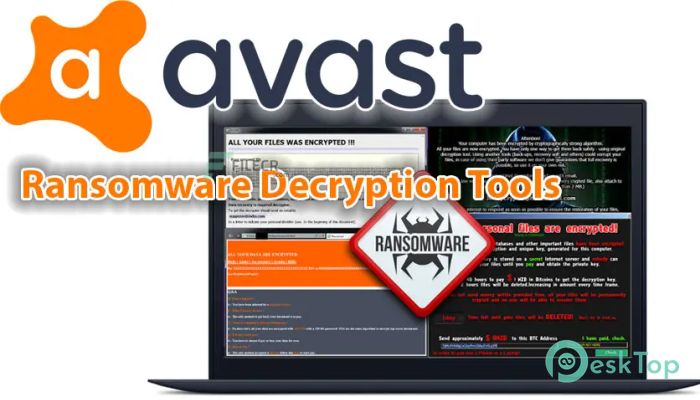
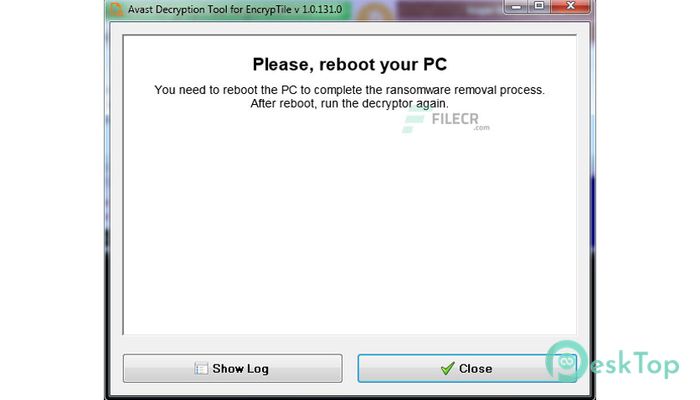
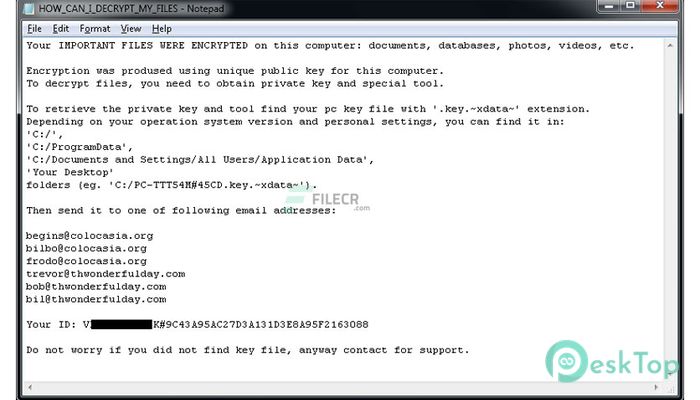
 RegRun Reanimator
RegRun Reanimator  Microsoft Safety Scanner
Microsoft Safety Scanner  FrontFace Lockdown Tool
FrontFace Lockdown Tool Glary Malware Hunter Pro
Glary Malware Hunter Pro Browser History Examiner
Browser History Examiner Fast File Encryptor
Fast File Encryptor