Download AVSOFT AV Audio Converter 1.0 Free Full Activated
Free download AVSOFT AV Audio Converter 1.0 full version standalone offline installer for Windows PC,
AVSOFT AV Audio Converter Overview
This program stands out due to its simplicity combined with powerful conversion features. It supports a wide range of audio formats, making it a go-to utility for users who want to manage their music library or prepare audio files for various devices. The interface is designed for ease of use, even for beginners, while offering advanced settings for more experienced users.Features of AVSOFT AV Audio Converter
Clean and easy-to-navigate interface
Support for converting individual files or entire folders
Batch conversion to process multiple files at once
Pre-set encoding options for quality control
Ability to adjust output file settings manually
Custom naming templates for organized output files
These features help save time and streamline audio management, especially when handling extensive music collections or preparing files for editing.
Supported Audio Formats
One of the most impressive aspects of the tool is its wide range of supported formats.
Input Formats: You can add audio in formats like MP3, WAV, WMA, OGG, FLAC, APE, M4A, and many more.
Output Formats: You can convert your files to AAC, MP3, FLAC, WMA, OGG, TTA, and others. Whether you're preparing music for a specific player or compressing files for storage, this tool has you covered.
Batch Processing and Folder Import
For those who work with a lot of files, this converter allows importing entire folders at once. The batch mode enables you to convert all files in a folder simultaneously, rather than doing them one by one. This is especially helpful for podcast editors, DJs, or anyone organizing an extensive audio library.
Encoding and Quality Settings
Before converting, users can choose encoding settings such as bitrate, sample rate, and audio channels. This flexibility is perfect for controlling the final quality of your audio files, whether you’re looking for high fidelity or smaller file sizes.
Ease of Use and Customization
Despite its powerful capabilities, the software remains simple to use. The intuitive layout ensures even non-tech-savvy users can jump right in. At the same time, more technical users can tweak advanced options as needed.
System Requirements and Technical Details
Operating System: Windows 11 / 10 / 8.1 / 7
Processor: Minimum 1 GHz Processor (2.4 GHz recommended)
RAM: 2GB (4GB or more recommended)
Free Hard Disk Space: 200MB or more is recommended

-
Program size31.01 MB
-
Version1.0
-
Program languagemultilanguage
-
Last updatedBefore 2 Month
-
Downloads17

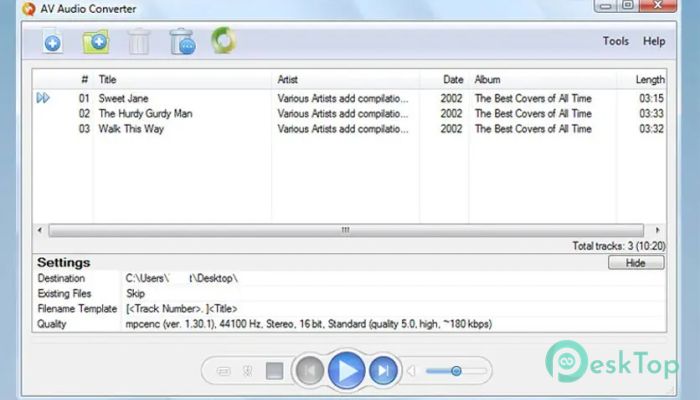


 Tracktion Software Attracktive
Tracktion Software Attracktive Fors Pivot
Fors Pivot ISIVISI SLURP
ISIVISI SLURP Colugo Blockhead
Colugo Blockhead BEATSURFING RANDOM Metal
BEATSURFING RANDOM Metal  Psytrance Plugins AXTRO-FM
Psytrance Plugins AXTRO-FM