Download AVSOFT AV MIDI Converter 1.0 Free Full Activated
Free download AVSOFT AV MIDI Converter 1.0 full version standalone offline installer for Windows PC,
AVSOFT AV MIDI Converter Overview
It is a simple yet powerful application that helps users convert MIDI files into a wide range of audio formats like MP3, AAC/MP4, OGG, FLAC, and WAV. Designed with a clean and intuitive interface, it supports batch processing, custom sound fonts, and allows real-time preview before saving your music. Whether you want to burn audio CDs or play tracks on portable devices, this tool gets the job done effortlessly.Features of AVSOFT AV MIDI Converter
Easy-To-Use Interface
One of the highlights of this program is its user-friendly layout. Navigating through the options feels smooth and natural, even for those who aren't tech-savvy. Everything is clearly labeled, so you won’t get lost trying to convert or preview files.
Support For Multiple Audio Formats
It handles a wide variety of input and output formats. You can load MIDI or MID files and convert them into MP3, AAC/MP4, OGG, FLAC, or WAV. This flexibility ensures your music is compatible with all major media players and devices.
Batch Conversion Made Simple
If you have a folder full of MIDI files, there’s no need to convert them one by one. The tool lets you batch process multiple files with just a few clicks, saving you time and effort.
Advanced Audio Settings
You’re not stuck with default configurations. You can tweak several sound aspects, such as master volume, chorus settings (like level, speed, and depth), and reverb settings (room size, dampness, and width). This gives you complete control over how your final audio files sound.
Built-in Preview Feature
Before you commit to converting your files, you can play them using the integrated audio player. It’s a handy way to make sure your configurations sound right before exporting.
Custom Sound Font Options
While the software comes with a default sound font, you have the freedom to use your own. Just upload your preferred SF2 file and personalize your music. This opens up more creative possibilities for unique sound output.
Ideal For CD Burning And Portable Playback
Whether you want to burn your converted files to a CD or enjoy them on an MP3 player like an iPod, this program delivers audio in CD-quality output. That means crisp, professional-sounding tracks every time.
Perfect For Sharing And Archiving
With its fast conversion process and broad format compatibility, the software is ideal for backing up your MIDI music, sharing it online, or ensuring playback on any system without issues.
System Requirements and Technical Details
Operating System: Windows 11 / 10 / 8.1 / 7
Processor: Minimum 1 GHz Processor (2.4 GHz recommended)
RAM: 2GB (4GB or more recommended)
Free Hard Disk Space: 200MB or more is recommended

-
Program size44.67 MB
-
Version1.0
-
Program languagemultilanguage
-
Last updatedBefore 2 Month
-
Downloads27


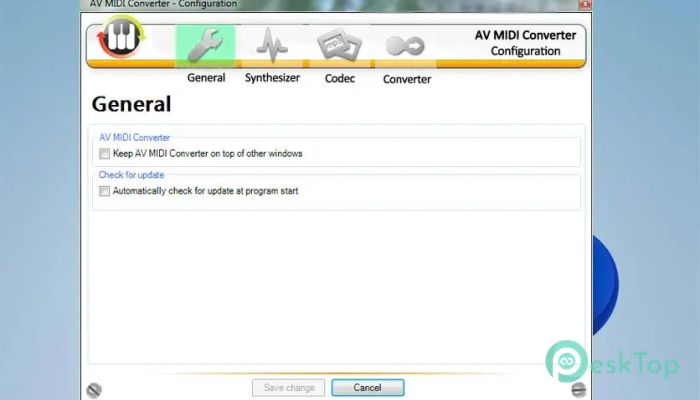
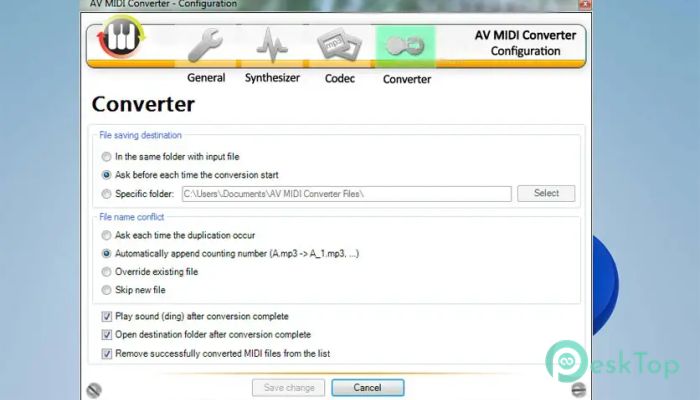
 Dreamtonics Synthesizer V Studio Pro
Dreamtonics Synthesizer V Studio Pro Auburn Sounds Inner Pitch
Auburn Sounds Inner Pitch  Denise Audio Bass XXL
Denise Audio Bass XXL  PolyChrome DSP Nutcracker
PolyChrome DSP Nutcracker  Dreamwave Complete Bundle
Dreamwave Complete Bundle Leestrument CHORDimist
Leestrument CHORDimist 