Download BitComet 2.14 Free Full Activated
Free download BitComet 2.14 full version standalone offline installer for Windows PC,
BitComet Overview
BitComet is a BitTorrent/HTTP/FTP download client and supports many modern bittorrent protocol, e.g. Magnet Link, HTTP Seeding, DHT network, UDP tracker Protocol v2. Many torrent downloads are stuck at 99?cause the seeder has left. It tries to improve the performance by using the unique Long-Term Seeding Technology. This technology can find more seeds to help finish your downloads. In the old days, bittorrent clients could damage your hard drive with large amounts of read and write data. BitComet is the first client to solve this issue by caching data in the memory, and thus accessing your hard drive less often. When this program is downloading video files, it will automatically try to download the header and the tail of the file as soon as possible. So it is possible to preview the video during downloading process. Instead of selecting the files you want, you can even click Video, Audio, or Picture to automatically grab all of those file types without selecting the rest. This can be extremely helpful if the torrent contains lots of mixed files but you only want the images, for example.Features of BitComet
Fast and Powerful
Long-Term Seeding
Intelligent Disk Caching
Preview while Downloading
System Requirements and Technical Details
Operating System: Windows 11/10/8.1/8/7
Processor: Minimum 1 GHz Processor (2.4 GHz recommended)
RAM: 2GB (4GB or more recommended)
Free Hard Disk Space: 200MB or more is recommended
Comments

35.45 MB
Zip password: 123
Program details
-
Program size35.45 MB
-
Version2.14
-
Program languagemultilanguage
-
Last updatedBefore 1 Month
-
Downloads505
Contact our support team on our Facebook page to solve your problem directly
go to the contact page

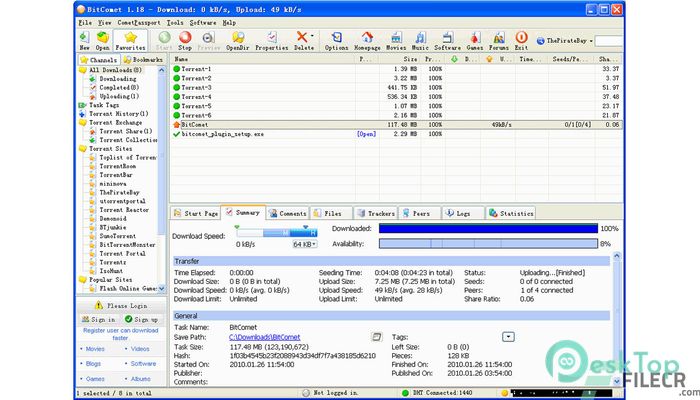
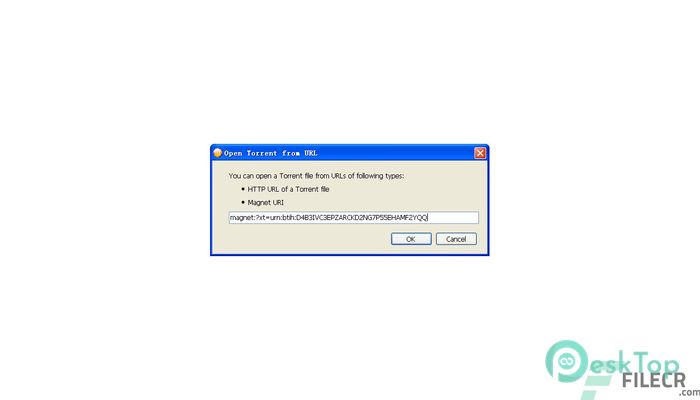
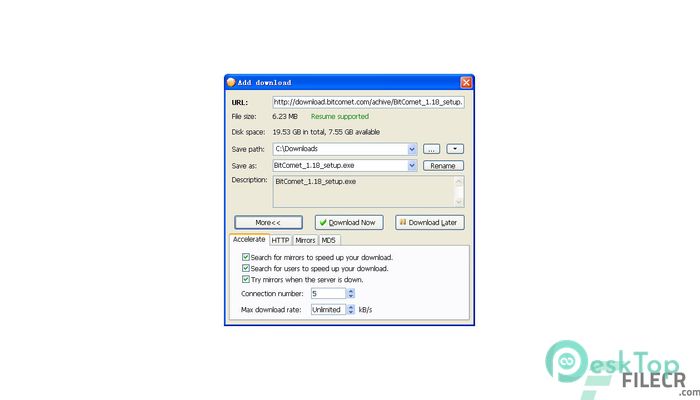
 My Tube Software TubeDownload Pro
My Tube Software TubeDownload Pro YT Video Downloader
YT Video Downloader Heidi Software Internet Video Downloader
Heidi Software Internet Video Downloader Internet Download Accelerator Pro
Internet Download Accelerator Pro Fast Video Downloader
Fast Video Downloader Free Download Manager (FDM)
Free Download Manager (FDM)