Download Bitdefender Antivirus Free v27.0.47.241 Free Full Activated
Free download Bitdefender Antivirus Free v27.0.47.241 full version standalone offline installer for Windows PC,
Bitdefender Antivirus Free Overview
Bitdefender Antivirus Free Edition has been designed from the ground up to enable you to do whatever you enjoy most with your computer while staying 100% safe from e-threats. Whether Bitdefender Antivirus Free Edition is sufficient for your needs depends on several factors. Do you need the extra functionality that Antivirus Plus or the more expensive Bitdefender products offer? The free version covers the essential bases except for a firewall which it and Antivirus Plus don't offer.Features of Bitdefender Antivirus Free
Installs in seconds, runs at max speed without slowing down your PC
Good for gaming, image and video editing, and resource-intensive applications
Powerful protection packed into a light solution
Real-time Threat Detection
On-demand & on-access scanning that runs in the background
Essential protection without the extra stuff
No time-consuming scans, no sudden lag, no ads out of the blue
System Requirements and Technical Details
Operating System: Windows 7 with Service Pack 1, Windows 8, Windows 8.1, Windows 10 and Windows 11
CPU: Intel CORE 2 Duo (2 GHz) or equivalent processor
Memory (RAM): 2 GB
Available free hard disk space: 2.5 GB free space
Comments

17.76 MB
Zip password: 123
Program details
-
Program size17.76 MB
-
Versionv27.0.47.241
-
Program languagemultilanguage
-
Last updatedBefore 6 Month
-
Downloads7588
Contact our support team on our Facebook page to solve your problem directly
go to the contact page

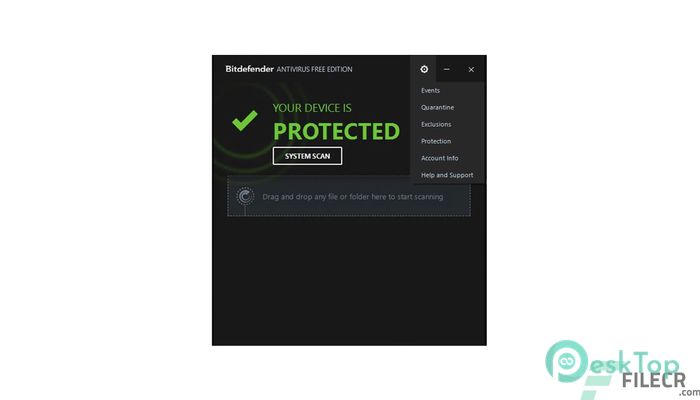
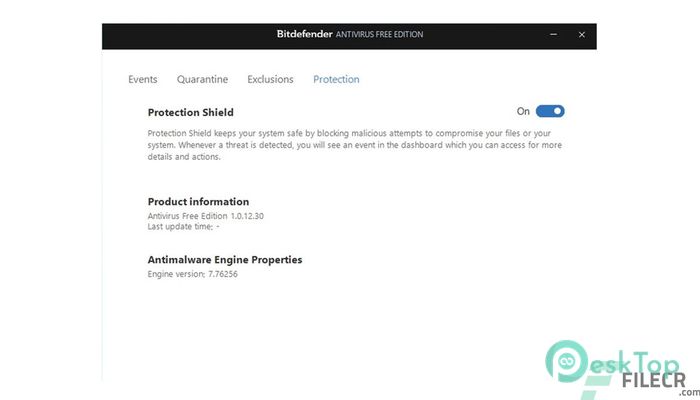
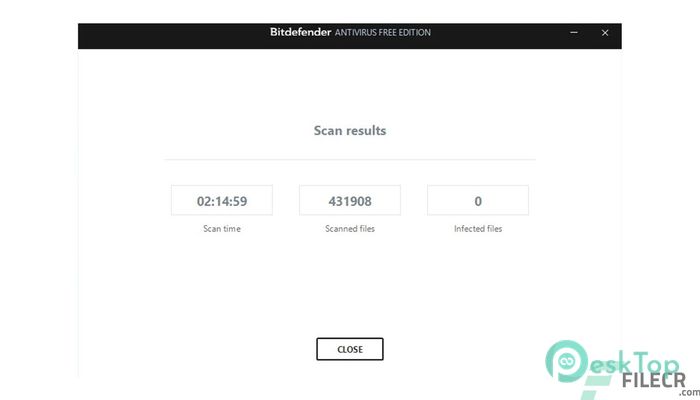
 RegRun Reanimator
RegRun Reanimator  Microsoft Safety Scanner
Microsoft Safety Scanner  FrontFace Lockdown Tool
FrontFace Lockdown Tool Glary Malware Hunter Pro
Glary Malware Hunter Pro Browser History Examiner
Browser History Examiner Fast File Encryptor
Fast File Encryptor