Download BlueBubbles 1.12.7 Free Full Activated
Free download BlueBubbles 1.12.7 full version standalone offline installer for Windows PC,
BlueBubbles Overview
It is an iMessage platform and non-Apple devices, expanding the scope of iMessage beyond the confines of iOS and macOS. The platform's community-driven approach emphasizes inclusivity, ensuring that Windows users can enjoy the benefits of iMessage seamlessly.Features of BlueBubbles
Seamless Cross-Platform Communication
One of the standout features of this software is its ability to provide a unified iMessage experience across diverse operating systems. Using this tool ensures that your iMessage conversations remain fluid and accessible. This cross-platform functionality eliminates the need for users to switch between devices, offering a more integrated and efficient messaging experience.
User-Friendly Interface
It retains the familiar iMessage interface, making the transition from Apple devices to non-Apple platforms smooth and intuitive. The user-friendly design ensures that seasoned iMessage users and those new to the platform can navigate and utilize its features effortlessly. With this tool, you don't have to compromise on the aesthetics and ease of use that iMessage is known for.
Feature-Rich Messaging
It brings the full suite of iMessage features to Android, Windows, and Linux devices. From group chats and multimedia sharing to read receipts and emoji reactions, users can enjoy the complete iMessage experience without limitations. The platform actively updates to incorporate the latest iMessage functionalities, ensuring users stay at the forefront of messaging technology.
Security and Privacy
Security is a top priority for this. The platform employs robust encryption protocols to safeguard your messages and personal information, aligning with the high-security standards of the iMessage ecosystem. With this tool, you can confidently communicate, knowing that your conversations are protected from unauthorized access.
System Requirements and Technical Details
Operating System: Windows 11/10
Processor: Minimum 1 GHz Processor (2.4 GHz recommended)
RAM: 4GB (8GB or more recommended)
Free Hard Disk Space: 500MB or more is recommended

-
Program size36.22 MB
-
Version1.12.7
-
Program languagemultilanguage
-
Last updatedBefore 1 Year
-
Downloads25

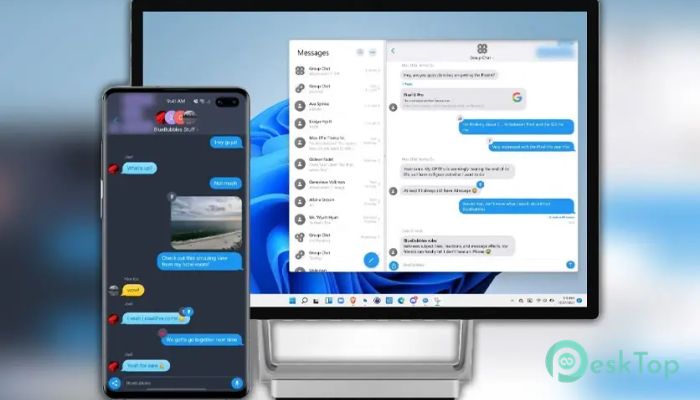
 AudioRelay
AudioRelay Apeaksoft MobieTrans
Apeaksoft MobieTrans FonePaw DoTrans
FonePaw DoTrans Aiseesoft MobieSync
Aiseesoft MobieSync MobiKin Assistant for Android
MobiKin Assistant for Android  Mi Unlock
Mi Unlock