Download Builtbybel XD-AntiSpy 4.13.0 Free Full Activated
Free download Builtbybel XD-AntiSpy 4.13.0 full version standalone offline installer for Windows PC,
Builtbybel XD-AntiSpy Overview
It is short for eXtreme Defense AntiSpy, the modern version of the once-popular XP-AntiSpy. This utility helps users turn off Windows features that might send data back to Microsoft or other third parties. Initially essential for Windows XP users, this new iteration caters to those using Windows 11, ensuring that your data remains private and your system is secure.Features of Builtbybel XD-AntiSpy
User-Friendly Interface: It maintains the simple interface of its predecessor. Even if you're not a tech expert, you can easily navigate its features and adjust settings to suit your privacy needs.
Privacy Enhancement: One of the tools' essential functions is its ability to turn off telemetry and data collection features. This includes disabling tracking services and data collection processes that Windows 11 might run in the background.
Customizable Settings: You can control which features to turn on or off. Whether it's telemetry, location tracking, or even specific Windows updates, you can tailor its functionality to your requirements.
Performance Optimization: It can also help improve your system's performance by reducing unnecessary data-collection services. Without these processes running in the background, your computer can operate more smoothly and efficiently.
Compatibility: Although designed for Windows 11, it is also compatible with older versions of Windows, including Windows 10, 8.1, 8, and 7. This makes it a versatile tool for anyone looking to enhance their system's privacy.
How to Use The Tool
Installation Process Installing: It is straightforward. Download the installer from the official website, run the setup file, and follow the on-screen instructions. Within minutes, you'll have the application ready to use.
Disabling Telemetry: Once installed, open the app and navigate to the list of telemetry settings. Here, you can choose which data-collection features to disable. The software clearly explains each feature, helping you make informed decisions.
Optimizing Performance: In addition to privacy settings, it offers options to disable other resource-hogging features. By selecting these, you can help your system run more efficiently, freeing up valuable processing power for different tasks.
Regular Updates: The developers behind the app are committed to keeping the software updated. Regular updates ensure the tool remains effective against new data-collection methods introduced by Windows updates.
Benefits of Using The Tool
Enhanced Privacy: By turning off unwanted telemetry and data collection, you can be confident that your personal information remains private. It provides peace of mind in an increasingly connected world.
Improved System Performance: Reducing the number of background processes protects your privacy and boosts your computer's performance. This can be particularly beneficial for older systems that struggle with resource-intensive tasks.
Ease of Use: Its straightforward interface and clear instructions make It accessible to users of all skill levels. You don't need to be a tech guru to protect your privacy and optimize your system.
System Requirements and Technical Details
Operating System: Windows 11/10/8.1/8/7
Processor: Minimum 1 GHz Processor (2.4 GHz recommended)
RAM: 2GB (4GB or more recommended)
Free Hard Disk Space: 200MB or more is recommended

-
Program size360.59 KB
-
Version4.13.0
-
Program languagemultilanguage
-
Last updatedBefore 11 Month
-
Downloads49

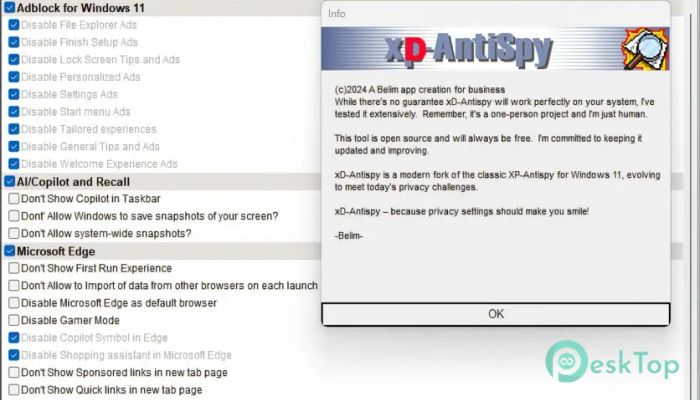
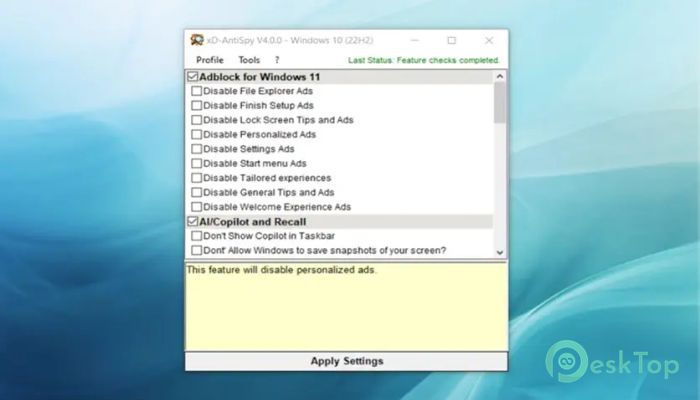
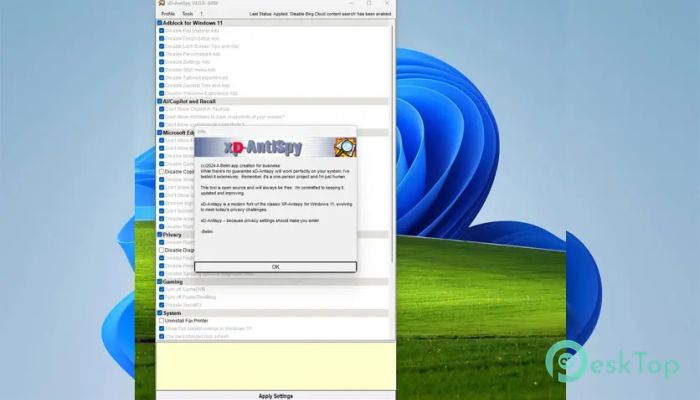
 RegRun Reanimator
RegRun Reanimator  Microsoft Safety Scanner
Microsoft Safety Scanner  FrontFace Lockdown Tool
FrontFace Lockdown Tool Glary Malware Hunter Pro
Glary Malware Hunter Pro Browser History Examiner
Browser History Examiner Fast File Encryptor
Fast File Encryptor