Download ChatALL 1.85.110 Free Full Activated
Free download ChatALL 1.85.110 full version standalone offline installer for Windows PC,
ChatALL Overview
This clever tool is designed for anyone who enjoys using large language models (LLMs), such as GPT, Claude, Gemini, and others. Instead of jumping between different websites or tabs, it brings everything into one place. Whether you're writing, researching, or experimenting with AI, this app saves time and makes it easy to compare answers from different bots side-by-side. Created with simplicity in mind, it works offline, stores your data locally, and even lets you control which bots to use.Features of ChatALL
Quick-Prompt Efficiency
One of the best features is the ability to send your following prompt without waiting for the current response to finish. This multitasking capability allows you to keep moving forward, saving time, especially during long sessions.
Personal Data, Personal Control
Unlike some web-based services that save your chats in the cloud, this app stores everything locally on your device. That means your conversations stay private, and you get complete control over what to keep and what to delete.
Highlight and Organize Responses
You can mark replies you like, remove ones you don’t, and keep your conversations tidy. This helps especially when comparing answers from different AI models, allowing you to identify which one gave the best result easily.
Flexible Layouts
It supports one-column, two-column, and even three-column views. This gives you the flexibility to arrange chats in a way that feels comfortable and productive. If you’re someone who likes clean, organized spaces, this will feel just right.
Bot Management and Auto Updates
You have the power to switch bots on or off at any time. Whether you want to talk to just one or five different ones, it’s entirely up to you. The tool also auto-updates to keep everything running smoothly without extra effort.
Multiple Chat Sessions
It supports multiple chat tabs, allowing you to have different conversations running simultaneously. This is ideal for researchers, students, or content creators who juggle various tasks.
Prompt Management Tools
Managing your prompts has never been easier. You can reuse, modify, and organize them for later use. It’s like having a notebook built into your chatbot.
System Requirements and Technical Details
Operating System: Windows 11/10/8.1/8/7
Processor: Minimum 1 GHz Processor (2.4 GHz recommended)
RAM: 2GB (4GB or more recommended)
Free Hard Disk Space: 200MB or more is recommended

-
Program size85.36 MB
-
Version1.85.110
-
Program languagemultilanguage
-
Last updatedBefore 1 Month
-
Downloads42

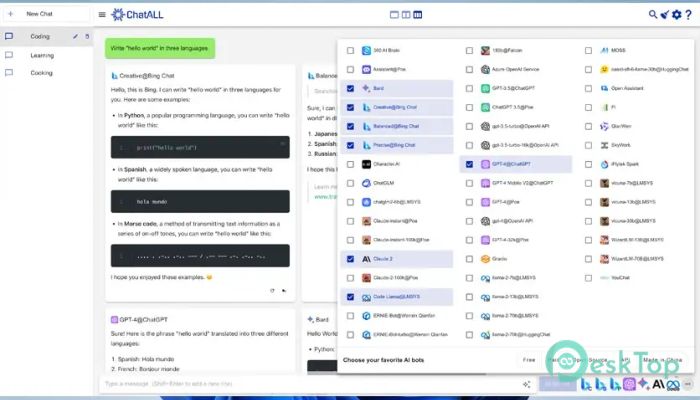
 Mozilla Thunderbird
Mozilla Thunderbird PyGPT AI Assistant
PyGPT AI Assistant VCap Downloader Pro
VCap Downloader Pro BitRecover Email Duplicates Remover Wizard Enterprise
BitRecover Email Duplicates Remover Wizard Enterprise Gammadyne Clyton
Gammadyne Clyton  TeamTalk
TeamTalk