Download Chip BankingBrowser 2025.7 Free Full Activated
Free download Chip BankingBrowser 2025.7 full version standalone offline installer for Windows PC,
Chip BankingBrowser Overview
Regarding secure online banking, this tool stands out as a reliable solution. Developed in collaboration with Abelssoft, it ensures that your financial transactions remain safe from cyber threats. It features a unique banking mode that blocks unknown sites, preventing phishing scams and unauthorized access.Features of Chip BankingBrowser
Secure Banking Mode
The software operates securely, where only whitelisted bank websites can be accessed. Any unverified site is automatically blocked, minimizing the risk of online fraud. With this feature, users can confidently carry out transactions, knowing that their banking data is protected.
Real-Time Phishing Protection
One of the standout features of this browser is its real-time phishing protection. It prevents users from unknowingly visiting fraudulent websites that try to steal sensitive banking credentials. This proactive security measure helps safeguard user information.
Integrated Password Generator
Strong passwords are a key component of cybersecurity. The built-in password generator helps users create secure and complex passwords that are difficult to crack. This feature ensures that every banking session's login credentials are robust and unique.
On-Screen Keyboard for Keylogger Protection
The browser includes an advanced on-screen keyboard to prevent keyloggers from capturing sensitive information. Users can enter their banking details using this virtual keyboard, making it impossible for malware to record keystrokes.
Customizable Bank List
This banking browser supports a wide range of banks by default. If a user's bank is not included, they can manually add it to the whitelist. Once added, the bank's website becomes accessible securely, ensuring complete user flexibility.
Seamless Mode Switching
A simple toggle button lets users switch between normal browsing and secure banking mode. This green/red banking button near the address bar provides an intuitive way to switch modes as needed.
No Data Collection
Unlike many mainstream browsers, this tool does not collect or track user data. This privacy-focused approach ensures that online banking sessions remain confidential and free from intrusive monitoring.
System Requirements and Technical Details
Operating System: Windows 11/10
Processor: Minimum 1 GHz Processor (2.4 GHz recommended)
RAM: 2GB (4GB or more recommended)
Free Hard Disk Space: 200MB or more is recommended

-
Program size121.67 MB
-
Version2025.7
-
Program languagemultilanguage
-
Last updatedBefore 25 Days
-
Downloads36Ralated programs
![Hidemyacc]() Hidemyacc
Hidemyacc![MultiZen Browser]() MultiZen Browser
MultiZen Browser![Ulaa Browser]() Ulaa Browser
Ulaa Browser![Iridium Browser]() Iridium Browser
Iridium Browser![AdsPower Browser]() AdsPower Browser
AdsPower Browser![Catalyst Browser]() Catalyst Browser
Catalyst Browser


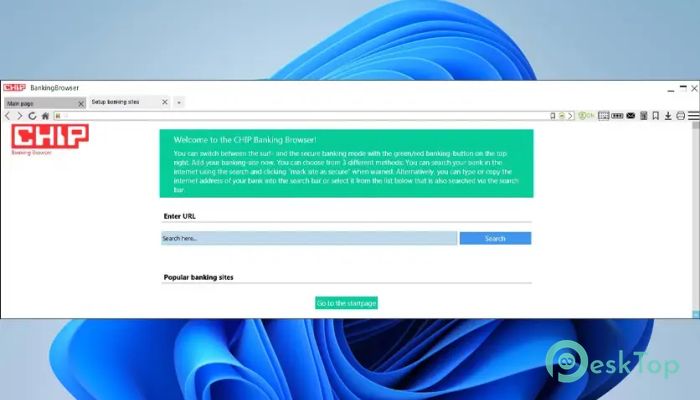
 Hidemyacc
Hidemyacc MultiZen Browser
MultiZen Browser Ulaa Browser
Ulaa Browser Iridium Browser
Iridium Browser AdsPower Browser
AdsPower Browser Catalyst Browser
Catalyst Browser