Download Cisdem AppCrypt 3.6.0 Free Full Activated
Free download Cisdem AppCrypt 3.6.0 full version standalone offline installer for Windows PC,
Cisdem AppCrypt Overview
It functions as a multifaceted application lock, empowering users to control and restrict access to various applications using just one password. It offers comprehensive security by preventing unauthorized access to personal content, restricting purchases in online stores, encrypting chat records, and effectively managing and curbing the usage of gaming applications.Features of Cisdem AppCrypt
Lock Applications with One Password
It simplifies the process of securing applications with a single password. This feature enables users to manage the accessibility of various applications effortlessly. From safeguarding personal photo galleries and videos to restricting purchases on platforms like iTunes or the App Store, it ensures strict control over the usage of each application.
Block Access to Harmful or Distracting Websites
One of the standout features of the tool is its capability to block access to harmful or distracting websites across multiple browsers, including Chrome, Edge, Firefox, Opera, and Brave. Users can opt to block entire domains or specify URLs. The tool also offers an option to import from a default list of popular websites categorized under Games, News, Shopping, Social, and Videos or filter by specific keywords. Users can also create exception lists to block or allow select websites permanently.
Set Up Schedule in Predefined Sessions
The software introduces a scheduling feature that allows users to define specific time slots during which an app or website can be accessed. This scheduling functionality provides flexibility by allowing users to set predefined sessions on selected days and times, automatically repeating every week. These settings can only be altered with the user's password, ensuring strict adherence to the schedule.
Monitor Failed Attempts
It keeps track of failed attempts to access locked applications for enhanced security. Upon launching a locked app, any incorrect password input triggers the capture of a photo using the computer's camera. This feature records unsuccessful attempts to access locked apps and the tool itself, providing users with a comprehensive log of unauthorized access attempts.
System Requirements and Technical Details
Operating System: Windows 11,10, 8, or 7
Processor: Intel or AMD at 1 GHz or faster
RAM: 2GB (4GB or more recommended)
Disk Space: 200 MB of free space

-
Program size44.37 MB
-
Version3.6.0
-
Program languagemultilanguage
-
Last updatedBefore 4 Month
-
Downloads1997


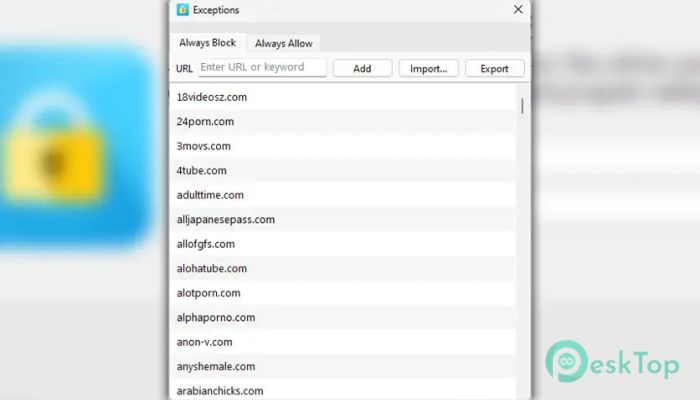
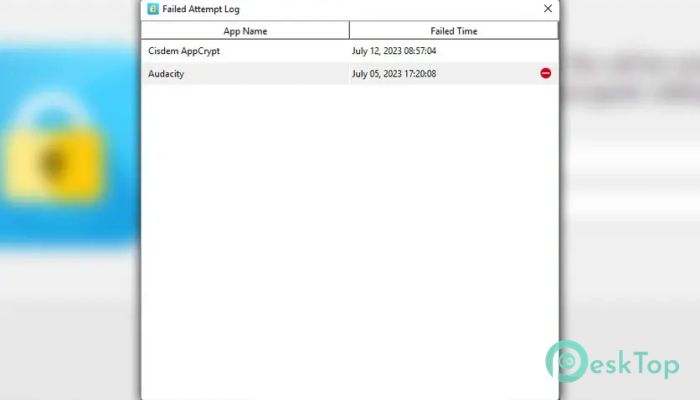
 RegRun Reanimator
RegRun Reanimator  Microsoft Safety Scanner
Microsoft Safety Scanner  FrontFace Lockdown Tool
FrontFace Lockdown Tool Glary Malware Hunter Pro
Glary Malware Hunter Pro Browser History Examiner
Browser History Examiner Fast File Encryptor
Fast File Encryptor