Download Clean Media Player 2025.9.5.1 Free Full Activated
Free download Clean Media Player 2025.9.5.1 full version standalone offline installer for Windows PC,
Clean Media Player Overview
It offers an innovative solution to remove offensive language and unwanted scenes from videos. It enables users to enjoy their favorite content without worrying about profanity, making it an excellent choice for family-friendly viewing or for those who prefer cleaner media. Whether you're watching movies or TV shows, this tool streamlines the video filtering process.Features of Clean Media Player
Easy-to-Use Interface
One of the player's standout features is its intuitive and clean interface. The design is straightforward, allowing users to load their video files easily. You can quickly access playback controls, subtitle filters, and scene-skipping features from there. Everything is organized neatly, so even those who aren’t tech-savvy can navigate the software without any issues.
Profanity Filter and Subtitle Editing
At its core, it excels at filtering out profanity from subtitles. The application comes pre-loaded with a comprehensive library of offensive words and their clean replacements. However, you’re not limited to the built-in filter. You can manually add or remove words according to your preferences, making the tool highly customizable. When a flagged word appears in the subtitles, the software automatically censors it, leaving you with a more pleasant viewing experience. This feature works across various subtitle formats, ensuring broad compatibility with different media types.
Scene Skipping Made Simple
In addition to filtering language, it allows users to skip entire scenes based on preset timestamps. If there’s a particular scene you don’t want to watch, input the start and end times, and the app will skip the scene during playback. This feature is perfect for avoiding sensitive or inappropriate content, giving you control over what you see.
Subtitle Synchronization and Offset Adjustment
Sometimes, subtitles may not align perfectly with the audio, but this player makes it easy to fix this. With built-in controls for subtitle synchronization, you can adjust the timing manually or using a slider. This added feature ensures that your subtitles are perfectly in sync with the video, making for a smoother and more enjoyable experience.
Customization Options
It gives users plenty of customization options to tailor their viewing experience. Beyond filtering and scene skipping, you can tweak various playback settings such as speed, subtitle size, and language preferences. The software is designed to meet the needs of a wide range of users, making it versatile and adaptable.
System Requirements and Technical Details
Operating System: Windows 11/10/8.1/8/7
Processor: Minimum 1 GHz Processor (2.4 GHz recommended)
RAM: 2GB (4GB or more recommended)
Free Hard Disk Space: 300MB or more is recommended

-
Program size120.95 MB
-
Version2025.9.5.1
-
Program languagemultilanguage
-
Last updatedBefore 1 Month
-
Downloads157

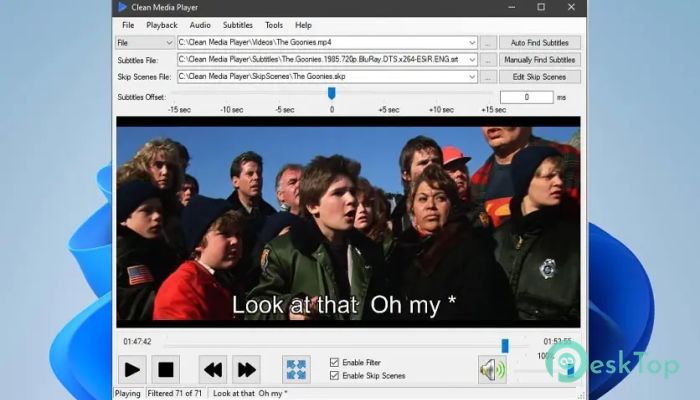
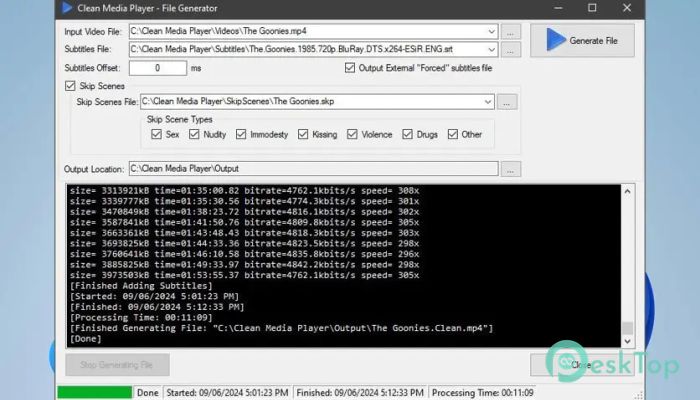
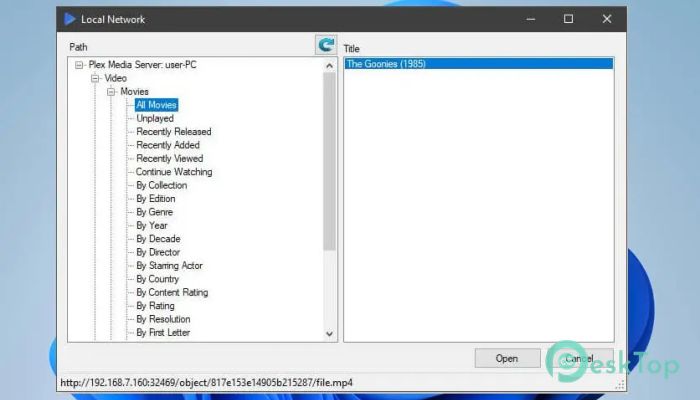
 XMedia Recode
XMedia Recode XRECODE 3
XRECODE 3 Freemake Video Converter Gold
Freemake Video Converter Gold Xilisoft YouTube Video Converter
Xilisoft YouTube Video Converter Rave
Rave MediaMonkey Gold
MediaMonkey Gold