Download Comodo IceDragon Internet Browser Free Full Activated
Free download Comodo IceDragon Internet Browser full version standalone offline installer for Windows PC, Comodo IceDragon is a Firefox-based open source web browser from Comodo Group for Microsoft Windows. It is intended to be faster and more secure than Firefox.
Comodo IceDragon Internet Browser Overview
IceDragon features several tweaks to the core Firefox build to improve both security and performance. These include the removal of crash report and performance data submissions, the removal of the snippets service, an all new update module and many other under-the-hood enhancements. This make IceDragon the fastest and most secure version of Firefox around. SiteInspector's link scanning feature in Comodo IceDragon Internet Browser allows you to check whether a web page is malicious before you actually visit that page. To scan a page that seems suspicious to you, simply right-click on the link to that page and click 'Scan Link'. IceDragon users are also given the option to use Comodo's Domain Name System (DNS) servers, free of charge. Doing so brings about several advantages, this means your requests for web-pages are always resolved by the high performance DNS cluster closest to you and websites load faster than if you continue to use the DNS server provided by your ISPFeatures of Comodo IceDragon Internet Browser
Fast, easy to use and light on PC resources
Scan web-pages for malware right from the browser
Lightning fast page loads with integrated DNS service
Privacy and performance enhancements over Firefox core
Full compatibility with Firefox plug-ins
Comments

77.26 MB
Program details
-
Program size77.26 MB
-
Version
-
Program languagemultilanguage
-
Last updatedBefore 4 Year
-
Downloads302Ralated programs
![Hidemyacc]() Hidemyacc
Hidemyacc![MultiZen Browser]() MultiZen Browser
MultiZen Browser![Ulaa Browser]() Ulaa Browser
Ulaa Browser![Iridium Browser]() Iridium Browser
Iridium Browser![AdsPower Browser]() AdsPower Browser
AdsPower Browser![Catalyst Browser]() Catalyst Browser
Catalyst Browser
Contact our support team on our Facebook page to solve your problem directly
go to the contact page

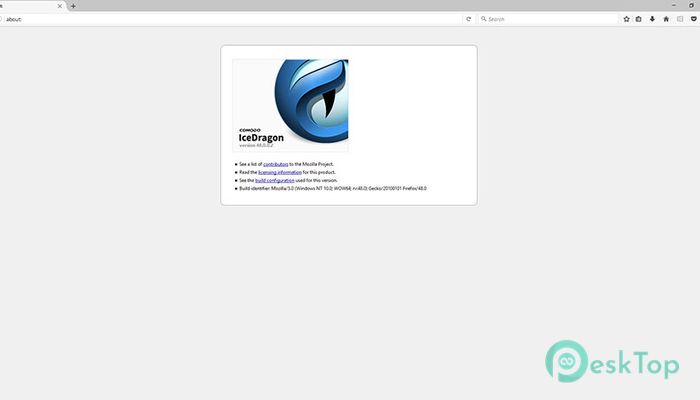
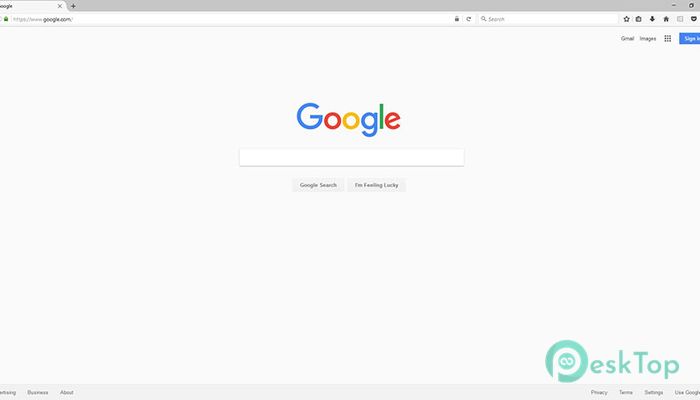
 Hidemyacc
Hidemyacc MultiZen Browser
MultiZen Browser Ulaa Browser
Ulaa Browser Iridium Browser
Iridium Browser AdsPower Browser
AdsPower Browser Catalyst Browser
Catalyst Browser