Download Coolmuster Android WhatsApp Recovery 2.1.13 Free Full Activated
Free download Coolmuster Android WhatsApp Recovery 2.1.13 full version standalone offline installer for Windows PC,
Coolmuster Android WhatsApp Recovery Overview
It is a comprehensive software designed to simplify managing your WhatsApp data on your PC. It offers a range of features that can be incredibly useful for WhatsApp users, whether you want to back up your chat history, access your messages and attachments, or recover lost data. This tool is perfect for those who want to keep their WhatsApp data safe and easily accessible. It allows you to quickly extract WhatsApp messages and files from Android devices, directly back up all WhatsApp data to your computer, view and access WhatsApp chat history on your PC, and effortlessly restore WhatsApp data from backup with accessible HTML and CSV formats.Features of Coolmuster Android WhatsApp Recovery
Seamlessly Back Up WhatsApp Data to Computer
Suppose you are looking for a reliable way to back up and access your WhatsApp chat history on your PC without relying on cloud services. In that case, it is the ideal solution. This software lets you create secure backups of your WhatsApp messages and attachments directly on your computer. With this feature, you no longer need to worry about losing essential conversations or files.
View WhatsApp Data on PC
It goes beyond simple data backup. It also lets you view and access your WhatsApp messages and attachments easily. This means you can conveniently browse your chat history and media files on your computer. There is no need to switch between your mobile device and PC constantly; everything is accessible from your desktop.
Restore WhatsApp Backup Effortlessly
Have you accidentally deleted precious photos, documents, videos, or messages from your WhatsApp? This tool can effortlessly restore the data you lost from your WhatsApp backup. This feature ensures that your valuable information is never truly lost, and you can retrieve it with just a few clicks.
Safely Transfer WhatsApp Data
Data privacy is a significant concern for WhatsApp users. This tool takes your privacy seriously. It reads your WhatsApp data without sharing features, ensuring your information remains confidential. All the data you recover or back up is securely stored on your computer and mobile device without the risk of unauthorized access.
System Requirements and Technical Details
Operating System: Windows 11/10/8.1/8/7
Processor: Multicore Intel Series or above, Xeon or AMD equivalent
RAM: 2GB (4GB or more recommended)
Free Hard Disk Space: 500MB or more recommended

-
Program size31.15 MB
-
Version2.1.13
-
Program languagemultilanguage
-
Last updatedBefore 10 Days
-
Downloads243

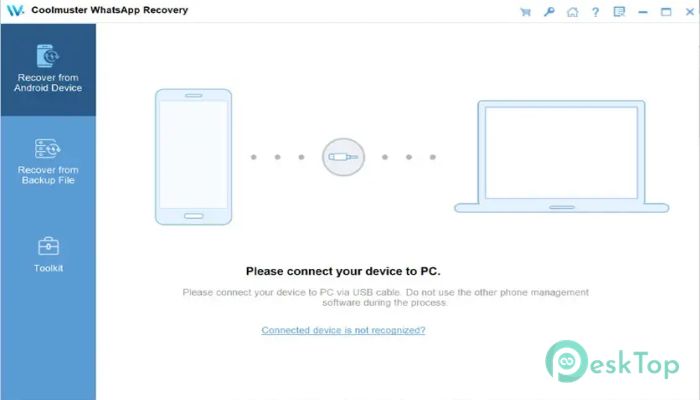
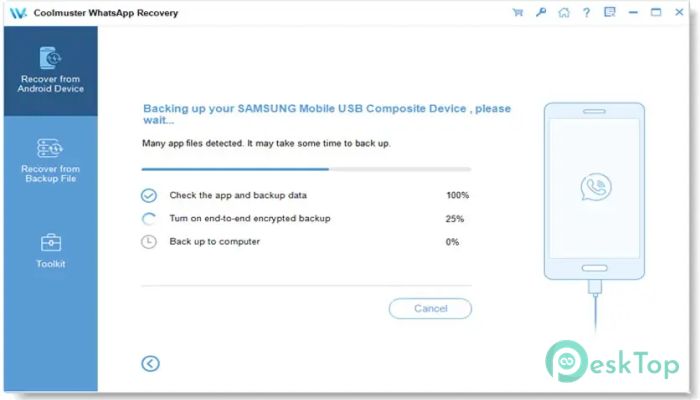
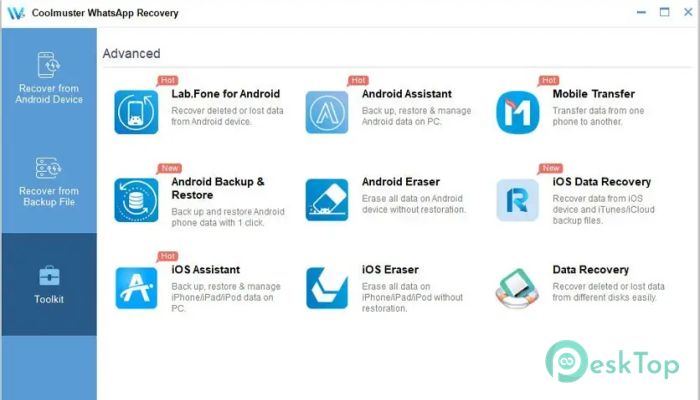
 AudioRelay
AudioRelay Apeaksoft MobieTrans
Apeaksoft MobieTrans FonePaw DoTrans
FonePaw DoTrans Aiseesoft MobieSync
Aiseesoft MobieSync MobiKin Assistant for Android
MobiKin Assistant for Android  Mi Unlock
Mi Unlock