Download CoolUtils PDF Combine Pro 4.2.0.151-102 Free Full Activated
Free download CoolUtils PDF Combine Pro 4.2.0.151-102 full version standalone offline installer for Windows PC,
CoolUtils PDF Combine Pro Overview
PDF Combine Pro does it in one go. Supported input formats include DOC, DOCX, RTF, TXT, XLS, XLSX, HTML, HTM, MHT, PS, EPS, PRN, PDF, TIFF, JPEG, PNG, PST, EML, MSG. PDF Combine Pro can combine files within folders. For example, you have three folders with different file types inside each.Features of CoolUtils PDF Combine Pro
Combines PDF, DOC, HTML, XLS, TIFF, PNG, JPEG files into PDF
Creates a table of contents
Adds Back to Content link to the footer of each page
Inserts a Cover page of your choice
Combines PDF files into folders
Combine PDFs by common name part
Creates bookmarks out of filenames or titles
No need for Adobe Acrobat
Command-line
Clean graphic user interface
ActiveX and Server version
System Requirements and Technical Details
Supported OS: Windows 11, Windows 10, Windows 8.1, Windows 7
RAM (Memory): 2 GB RAM (4 GB recommended)
Free Hard Disk Space: 400 MB or more
Comments

359.76 MB
Zip password: 123
Program details
-
Program size359.76 MB
-
Version4.2.0.151-102
-
Program languagemultilanguage
-
Last updatedBefore 19 Days
-
Downloads226
Contact our support team on our Facebook page to solve your problem directly
go to the contact page

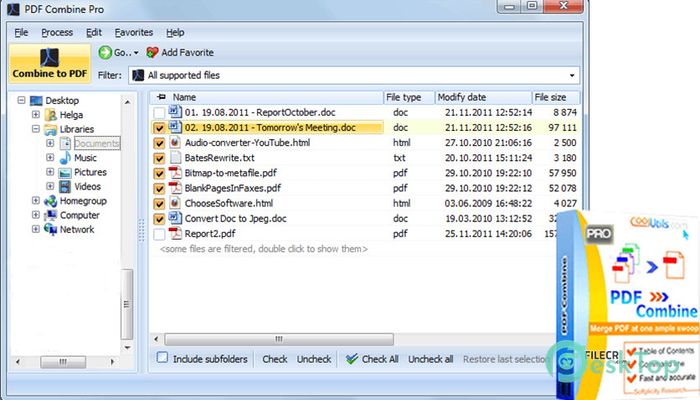

 ASAP Utilities Pro
ASAP Utilities Pro Solid Commander
Solid Commander Solid PDF Tools
Solid PDF Tools Zaro PDF Metadata Editor
Zaro PDF Metadata Editor SysTools Windows Mail App Converter
SysTools Windows Mail App Converter SysTools AddPST
SysTools AddPST