Download DataNumen Zip Repair 3.0.0 Free Full Activated
Free download DataNumen Zip Repair 3.0.0 full version standalone offline installer for Windows PC,
DataNumen Zip Repair Overview
This program is the best Zip repair and recovery tool in the world. It can repair the corrupt Zip files and recover as much of your data as possible, thereby minimizing the loss in file corruption.Features of DataNumen Zip Repair
Can fix all sub-types of Zip files and all kinds of self-extracting files.
Check data integrity and fix incorrect CRC values in the archive.
Support to repair Zip files and Zip item files larger than 4GB.
Support to repair spanned Zip files, split Zip files and encrypted Zip files.
Support to repair Zip files on corrupted media, such as floppy disks, Zip disks, CDROMs, etc.
Support to repair a batch of files.
Support to find and select the Zip files to be repaired on the client computer.
Support to extract recovered items in the fixed Zip or SFX archive.
Integrated with Windows shell, so you can repair a file with the context (right click) menu of Windows Explorer easily.
Support drag & drop operation.
Support command line (DOS prompt) parameters.
System Requirements and Technical Details
Supported OS: Windows 7/8/10
Processor: Pentium IV or higher
RAM: 1 GB RAM (2 GB recommended)
Free Hard Disk Space: 200 MB or more

-
Program size7.32 MB
-
Version3.0.0
-
Program languagemultilanguage
-
Last updatedBefore 1 Year
-
Downloads1401

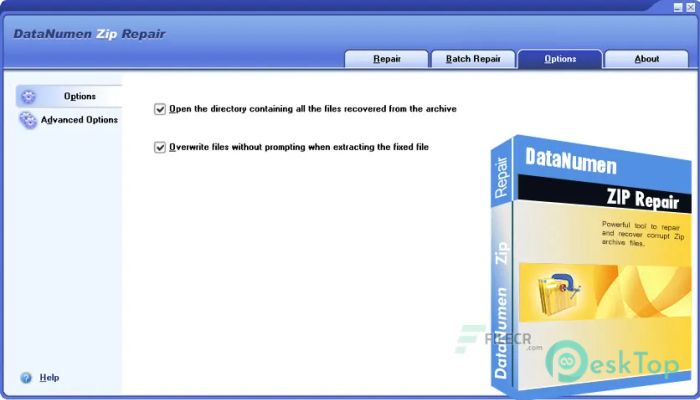

 Magnet DVR Examiner
Magnet DVR Examiner  Active File Recovery
Active File Recovery  DBF Recovery
DBF Recovery  ITop Data Recovery Pro
ITop Data Recovery Pro Prevent Restore
Prevent Restore Wondershare Repairit
Wondershare Repairit