Download Digler 0.1.0 Free Full Activated
Free download Digler 0.1.0 full version standalone offline installer for Windows PC,
Digler Overview
This software is a forensic disk analysis and recovery tool that helps users dig deep into disk images and raw devices to find deleted or hidden files. Developed using the Go programming language, it combines performance and simplicity with a modern CLI design. Unlike bulky graphical tools, this solution delivers fast results while keeping the workflow clean and straightforward. It's especially useful for digital forensics, IT experts, or anyone handling data recovery tasks.Features of Digler
Key Functionalities
One of the standout aspects of this tool is its ability to work with a variety of disk formats. Whether you're scanning a .dd image or an entire physical disk, it handles the task with ease. The lack of dependency on specific file systems also makes it incredibly flexible. Even if metadata is gone or the file system is damaged, it still performs efficient file carving.
Plugin Support
Flexibility is a core part of this tool’s design. It supports a plugin-based architecture, allowing developers or power users to create and integrate their file scanners. This opens the door for handling emerging file formats or niche recovery requirements.
Advanced Reporting
Once a scan is complete, the tool can generate detailed reports based on DFXML (Digital Forensics XML). These structured reports provide a clear view of recovered files, making it easier for investigators or analysts to trace what was found, when, and where. These reports are not just for viewing—they can be used to perform targeted data recovery operations later on.
Post-Scan Recovery
The software doesn’t stop at scanning. It can also use the generated DFXML reports to recover particular files. This allows users to skip manually going through volumes of raw data and instead extract exactly what they need.
User-Friendly Command-Line Interface
Even though it's a command-line tool, it doesn’t feel difficult. The interface is intuitive, with simple commands and flags that guide you through operations. It's designed for users who want power without clutter.
Performance and Cross-Platform Compatibility
Thanks to being built in Go, it offers excellent performance and runs smoothly across platforms. It works well on different Windows versions and can be ported to other systems if needed. The lightweight nature ensures quick execution without consuming excessive resources.
System Requirements and Technical Details
Operating System: Windows 11 / 10 / 8.1 / 7
Processor: Minimum 1 GHz Processor (2.4 GHz recommended)
RAM: 2GB (4GB or more recommended)
Free Hard Disk Space: 200MB or more is recommended

-
Program size2.50 MB
-
Version0.1.0
-
Program languagemultilanguage
-
Last updatedBefore 2 Month
-
Downloads21


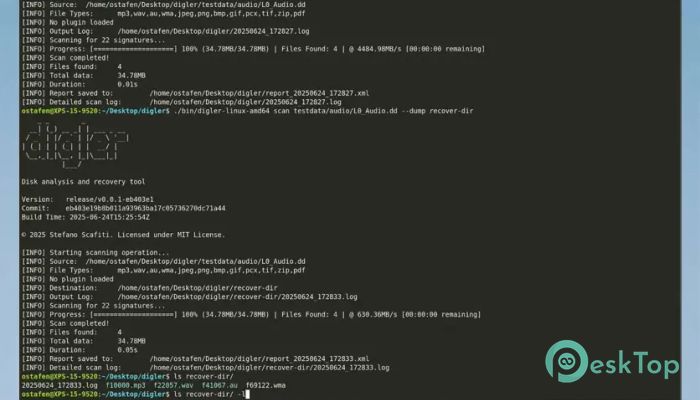
 Magnet DVR Examiner
Magnet DVR Examiner  Active File Recovery
Active File Recovery  DBF Recovery
DBF Recovery  ITop Data Recovery Pro
ITop Data Recovery Pro Prevent Restore
Prevent Restore Wondershare Repairit
Wondershare Repairit