Download Display Driver Uninstaller 18.1.3.4 Free Full Activated
Free download Display Driver Uninstaller 18.1.3.4 full version standalone offline installer for Windows PC,
Display Driver Uninstaller Overview
Usually, the Windows Control panel's AMD/NVIDIA video drivers can uninstall. The Display Driver Uninstaller (DDU) 18 program was designed to be used in cases where the standard driver uninstalls fails or when you must thoroughly delete NVIDIA and ATI video card drivers. After using this driver removal tool, the current effect will be similar to the first time you install a new driver, just like a fresh, clean install of Windows. As with any tool, we recommend creating a new system restore point before using it to revert your system if you run into problems. If you have a problem installing an older or newer driver, try it, as there are some reports that it fixes those problems. DDU is an application programmed by Ghislain Harvey, aka Wagnard; in our forums, Guru3D.com is the official download partner for this handy application.Features of Display Driver Uninstaller
Display Driver Uninstaller (DDU) Recommended usage:
DDU should be used when having a problem uninstalling/installing a driver or when switching GPU brands.
DDU should not be used every time you install a new driver unless you know what you are doing.
The tool can be used in Normal mode, but for absolute stability when using DDU, Safemode is always the best.
Make a backup or a system restore (but it should generally be pretty safe).
To avoid issues, it is best to exclude the DDU folder completely from any security software.
System Requirements and Technical Details
Supported OS: Windows 11, Windows 10, Windows 8.1, Windows 7
RAM (Memory): 2 GB RAM (4 GB recommended)
Free Hard Disk Space: 200 MB or more

-
Program size1.10 MB
-
Version18.1.3.4
-
Program languagemultilanguage
-
Last updatedBefore 28 Days
-
Downloads689


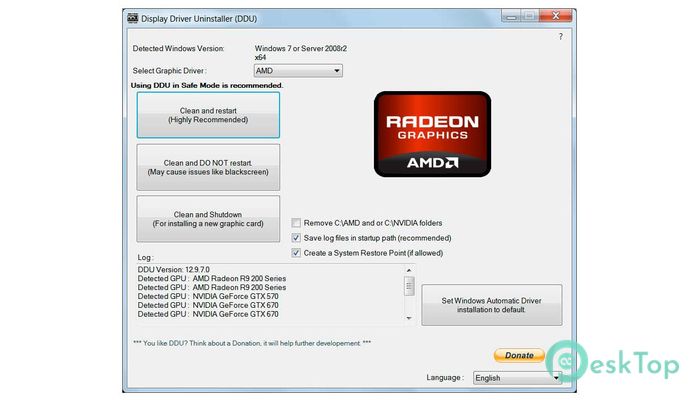
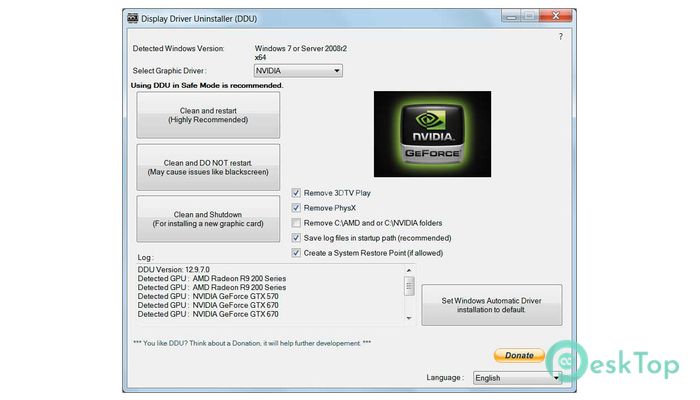
 Intel Ethernet Adapter Complete Driver Pack
Intel Ethernet Adapter Complete Driver Pack Intel Graphics Driver
Intel Graphics Driver Driver Magician Lite
Driver Magician Lite Driver Magician
Driver Magician IObit Driver Booster Free
IObit Driver Booster Free IObit Driver Booster Pro
IObit Driver Booster Pro