Download Dot Browser 87.0 Free Full Activated
Free download Dot Browser 87.0 full version standalone offline installer for Windows PC,
Dot Browser Overview
This innovative browser prioritizes user privacy and security, offering a sleek interface and robust features. Built on a modified version of Chromium, it eliminates unnecessary tracking components to ensure a safer browsing experience.Features of Dot Browser
Built-in Ad Blocker: Say goodbye to intrusive advertisements with the tool's default ad-blocking feature.
User-Friendly Interface: The software boasts a clean and familiar layout, especially welcoming for those transitioning from other browsers.
Enhanced Privacy: By removing Google's tracking mechanisms, the tool ensures your online activities remain confidential.
Customization Options: Tailor every aspect of the browser to suit your preferences, from themes to functionality.
Data Synchronization
With a Dot ID, you can synchronize your history, bookmarks, and passwords across devices. Additionally, encrypt your data using a master password for added security.
Performance and Reliability
The tool is designed to be fast and efficient, free from bloatware or memory hogs, ensuring a smooth browsing experience.
System Requirements and Technical Details
Operating System: Windows 11/10/8.1/8/7
Processor: Minimum 1 GHz Processor (2.4 GHz recommended)
RAM: 2GB (4GB or more recommended)
Free Hard Disk Space: 200MB or more is recommended

-
Program size76.86 MB
-
Version87.0
-
Program languagemultilanguage
-
Last updatedBefore 21 Days
-
Downloads89Ralated programs
![Hidemyacc]() Hidemyacc
Hidemyacc![MultiZen Browser]() MultiZen Browser
MultiZen Browser![Ulaa Browser]() Ulaa Browser
Ulaa Browser![Iridium Browser]() Iridium Browser
Iridium Browser![AdsPower Browser]() AdsPower Browser
AdsPower Browser![Catalyst Browser]() Catalyst Browser
Catalyst Browser

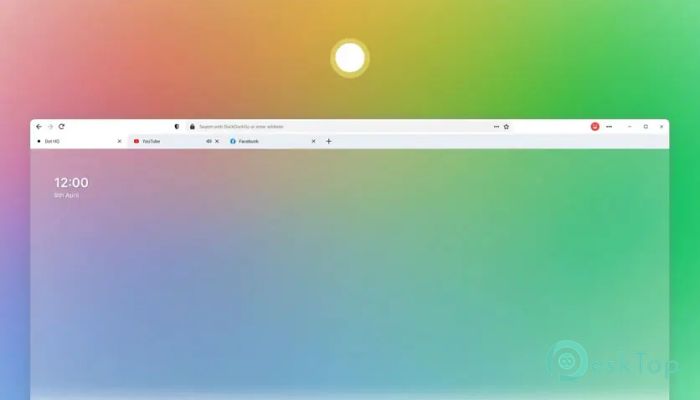
 Hidemyacc
Hidemyacc MultiZen Browser
MultiZen Browser Ulaa Browser
Ulaa Browser Iridium Browser
Iridium Browser AdsPower Browser
AdsPower Browser Catalyst Browser
Catalyst Browser