Download Dr.Web LiveDisk 9.0.1.4130 Free Full Activated
Free download Dr.Web LiveDisk 9.0.1.4130 full version standalone offline installer for Windows PC,
Dr.Web LiveDisk Overview
Dr.Web LiveDisk is a bootable disc designed to help you remove viruses and other dangerous files from your computer. It allows you to use the removal tools directly after the boot and bypass any problems created by the virus attack. If your computer has been attacked by a virus and you are having problems with starting the operating system, this disc can help you. It allows you to launch a simpler interface that provides access to the Internet and, more importantly, to an antivirus system.Features of Dr.Web LiveDisk
FREE emergency system repair from a DVD disk or a bootable USB drive to be used if your Windows system is rendered non-bootable by malware
It will help you to not only clean your system of infected and suspicious files but also copy important information to removable media or another computer; Dr.Web LiveDisk also attempts to cure infected objects.
The Control Center allows you to scan the hard drive in order to detect the source of infection and the infected files. The scanner can be configured to scan the entire hard drive or to select the folders or files that you find suspicious.
The antivirus can be configured to automatically delete the detected files or to use the quarantine for storing them into a secure location. It also includes an exclusion list and a scheduler for configuring regular scans.
The LiveCD menu offers you the option of creating a LiveUSB stick for booting the computer and performing the repairs. This bootable USB storage device can save time and provides you with similar recovery features.
System Requirements and Technical Details
Supported OS: Windows 7/8/10
Processor: Pentium IV or above
RAM: 1 GB RAM
Free Hard Disk Space: 1 GB or more

A PHP Error was encountered
Severity: Notice
Message: A non well formed numeric value encountered
Filename: helpers/lang_helper.php
Line Number: 5
Backtrace:
File: /var/www/pesktop/application/helpers/lang_helper.php
Line: 5
Function: _error_handler
File: /var/www/pesktop/application/views/programs/program_show_v2.php
Line: 134
Function: formatSizeUnits
File: /var/www/pesktop/application/controllers/Programs.php
Line: 133
Function: view
File: /var/www/pesktop/index.php
Line: 320
Function: require_once
-
Program size855.00 MB
A PHP Error was encountered
Severity: Notice
Message: A non well formed numeric value encountered
Filename: helpers/lang_helper.php
Line Number: 5
Backtrace:
File: /var/www/pesktop/application/helpers/lang_helper.php
Line: 5
Function: _error_handlerFile: /var/www/pesktop/application/views/programs/program_show_v2.php
Line: 164
Function: formatSizeUnitsFile: /var/www/pesktop/application/controllers/Programs.php
Line: 133
Function: viewFile: /var/www/pesktop/index.php
Line: 320
Function: require_once -
Version9.0.1.4130
-
Program languagemultilanguage
-
Last updatedBefore 1 Year
-
Downloads410

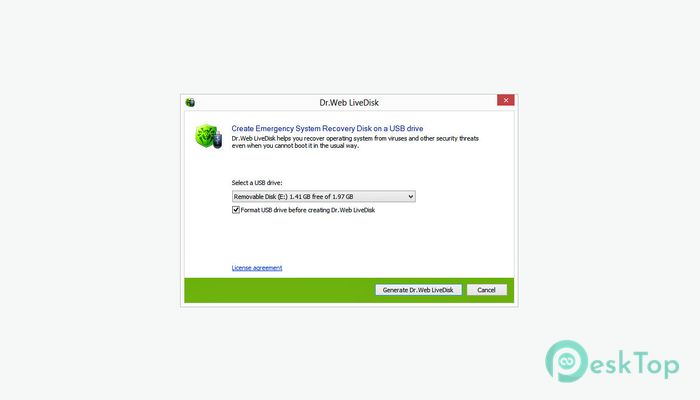
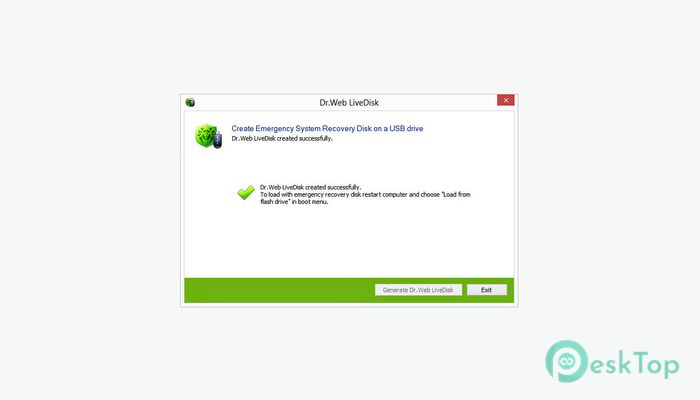

 RegRun Reanimator
RegRun Reanimator  Microsoft Safety Scanner
Microsoft Safety Scanner  FrontFace Lockdown Tool
FrontFace Lockdown Tool Glary Malware Hunter Pro
Glary Malware Hunter Pro Browser History Examiner
Browser History Examiner Fast File Encryptor
Fast File Encryptor