Download DuckDuckGo Browser 0.128.4.0 Free Full Activated
Free download DuckDuckGo Browser 0.128.4.0 full version standalone offline installer for Windows PC,
DuckDuckGo Browser Overview
It offers a user-friendly interface that prioritizes privacy and security. Upon opening the browser, you are greeted with a clean and straightforward screen where you can quickly enter any search term. During your initial session, It provides the convenience of importing bookmarks and passwords from other browsers installed on your computer, saving you time when entering data or searching for familiar websites. The browser has its built-in search engine and a customized, privacy-focused configuration to thwart data trackers. The interface of this software is not only secure but also aesthetically pleasing. Users can adjust color settings, enabling an attractive dark mode for a personalized browsing experience.Features of DuckDuckGo Browser
Privacy at its Core
This software stands out for its emphasis on privacy. The browser's default settings are configured to provide a secure environment by blocking ads and cookies and encrypting emails. This privacy-centric approach ensures that your online activities remain confidential, protecting sensitive information from data trackers.
User-Friendly Interface
The interface of this software is designed for ease of use. Its clean layout and straightforward navigation make it accessible for users of all levels of technical expertise. The initial setup process allows for the seamless import of bookmarks and passwords, streamlining your browsing experience.
Customizable Settings
It offers flexibility in its settings, allowing users to tailor the browser to their preferences. Whether adjusting privacy settings or customizing the appearance with different color schemes, It provides a personalized browsing experience without compromising security.
Enhanced Security Features
Beyond its privacy-focused configuration, This software incorporates additional security features such as ad and cookie blockers. These features contribute to a safer online experience by preventing intrusive ads and tracking cookies, ultimately enhancing the security of your data.
Dark Mode and Duck Player
The aesthetic appeal of this software is further enhanced by its ability to adapt to user preferences. Activating a dark mode adds a visually pleasing touch to the browsing experience. The integrated Duck Player also allows users to enjoy videos while browsing, adding an extra convenience layer.
System Requirements and Technical Details
Operating System: Windows 11/10/8.1/8/7
Processor: Minimum 1 GHz Processor (2.4 GHz recommended)
RAM: 2GB (4GB or more recommended)
Free Hard Disk Space: 2GB or more is recommended

-
Program size375.10 KB
-
Version0.128.4.0
-
Program languagemultilanguage
-
Last updatedBefore 1 Month
-
Downloads509Ralated programs
![Hidemyacc]() Hidemyacc
Hidemyacc![MultiZen Browser]() MultiZen Browser
MultiZen Browser![Ulaa Browser]() Ulaa Browser
Ulaa Browser![Iridium Browser]() Iridium Browser
Iridium Browser![AdsPower Browser]() AdsPower Browser
AdsPower Browser![Catalyst Browser]() Catalyst Browser
Catalyst Browser


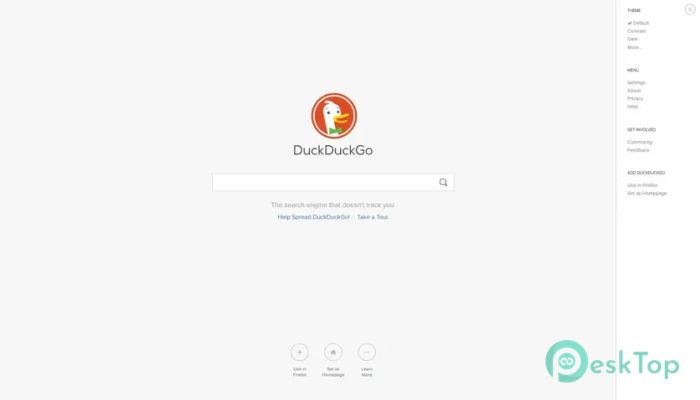

 Hidemyacc
Hidemyacc MultiZen Browser
MultiZen Browser Ulaa Browser
Ulaa Browser Iridium Browser
Iridium Browser AdsPower Browser
AdsPower Browser Catalyst Browser
Catalyst Browser