Download Epic Privacy Browser Free Full Activated
Free download Epic Privacy Browser full version standalone offline installer for Windows PC, A privacy-centric web browser. It was developed by Hidden Reflex from Chromium source code. Epic is always in "private browsing mode". Exiting the browser deletes all browser data.
Epic Privacy Browser Overview
This browser is based on Chromium, but all 'phone home' components that report to Google are turned off - obviously for a browser that respects your privacy. Over 80% of websites use one or more tracking tools. We've found an average of six per website with that number rising to a dozen or more on larger websites. New FCC regulations allow ISPs such as Verizon, Comcast and all others to both save and sell your browsing history. You can also hide your IP address with one click and surf through nine secured proxy locations (proxy is connected to a green plug in the toolbar). You can adjust settings quickly via the umbrella icon. This browser is not very user-friendly due to the extreme privacy settings, because you have to log in again and indicate preferences on websites. And not all of the functionality of web pages works because Epic blocks a lot of things. Finally, there are hardly any add-ons / extensions for Epic, because these may jeopardize your privacy. But for those who are very attached to his privacy Epic is an excellent browser. The disadvantage is that Epic usually delivers an outdated version of Flash (with all the security flaws therefor): plugins can therefore be better placed in Epic.Features of Epic Privacy Browser
Blocking trackers and cookies
Using encrypted connections wherever possible
Making searches via a proxy
Blocking advertisements
Surfing in private mode by default, leaving no traces on your PC
After a surf session to clear all traces and data
Do not turn on track
Block referer data (from which site you came)
System Requirements and Technical Details
Supported OS: Windows 7/8/10
Processor: Pentium IV or above
RAM: 1 GB RAM
Free Hard Disk Space: 100 MB or more
Comments

1.75 MB
Program details
-
Program size1.75 MB
-
Version
-
Program languagemultilanguage
-
Last updatedBefore 4 Year
-
Downloads399Ralated programs
![Hidemyacc]() Hidemyacc
Hidemyacc![MultiZen Browser]() MultiZen Browser
MultiZen Browser![Ulaa Browser]() Ulaa Browser
Ulaa Browser![Iridium Browser]() Iridium Browser
Iridium Browser![AdsPower Browser]() AdsPower Browser
AdsPower Browser![Catalyst Browser]() Catalyst Browser
Catalyst Browser
Contact our support team on our Facebook page to solve your problem directly
go to the contact page

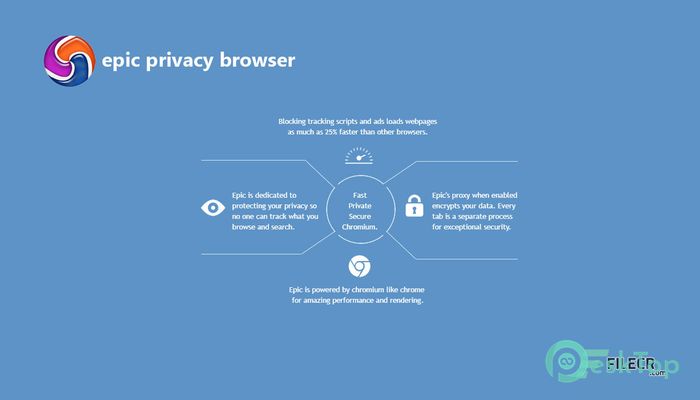
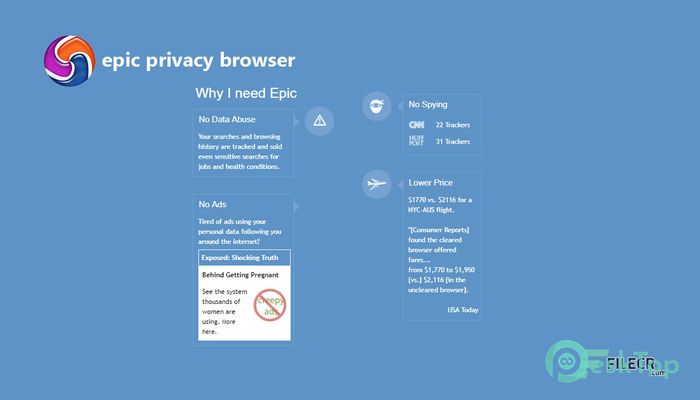
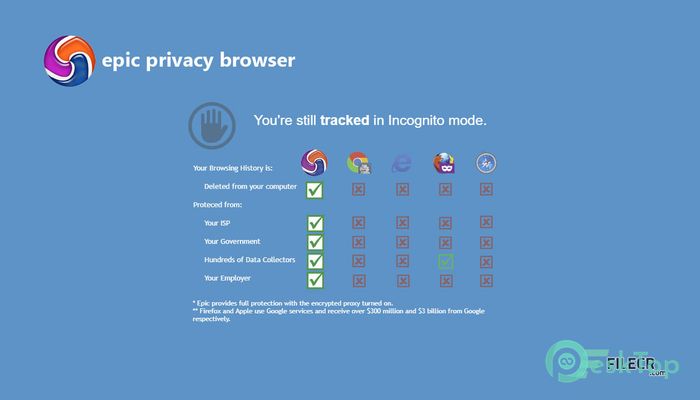
 Hidemyacc
Hidemyacc MultiZen Browser
MultiZen Browser Ulaa Browser
Ulaa Browser Iridium Browser
Iridium Browser AdsPower Browser
AdsPower Browser Catalyst Browser
Catalyst Browser