Download eWorld JPEG Recovery Pro 6.2 Free Full Activated
Free download eWorld JPEG Recovery Pro 6.2 full version standalone offline installer for Windows PC,
eWorld JPEG Recovery Pro Overview
This program can help you to recover the original image that you accidently lost. It can handle most of the JPEG pictures encoded by digital cameras. No knowledge on JPEG is required. It recovers images accurately, there is no shift of the contents of the photo. It also prevents the error where the upper portion of the photo is in one file and the lower portion is in another file.Features of eWorld JPEG Recovery Pro
Select a folder and JPEG Recovery will automatically detect and try recovering the pictures
Auto repair a JPEG picture if there are suspected illegal JPEG encodings
All data will be retained in the saved image, if possible
Extract all possible JPEG thumbnail(s) from the input file
Just click the starting and ending points of the unwanted portion
Recover a Photo if it is Split into 2 or more Files
Remove Multiple Portions
Align Border and Color
Unlimited Undo and Redo
System Requirements and Technical Details
Supported OS: Windows 7/8/10
Processor: Pentium IV or higher
RAM: 1 GB RAM (2 GB recommended)
Free Hard Disk Space: 200 MB or more
Comments

8.05 MB
Zip password: 123
Program details
-
Program size8.05 MB
-
Version6.2
-
Program languagemultilanguage
-
Last updatedBefore 1 Year
-
Downloads323
Contact our support team on our Facebook page to solve your problem directly
go to the contact page

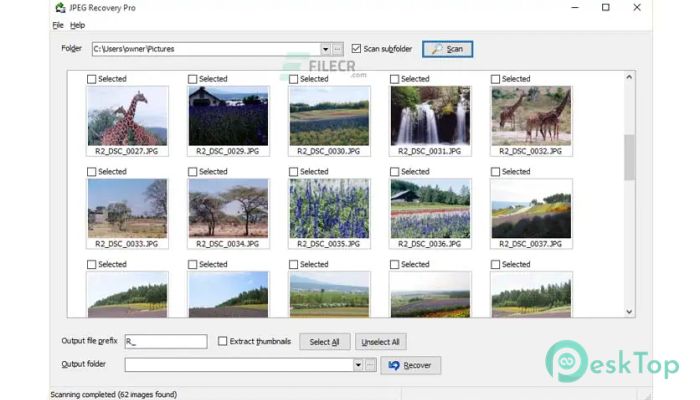
 Magnet DVR Examiner
Magnet DVR Examiner  Active File Recovery
Active File Recovery  DBF Recovery
DBF Recovery  ITop Data Recovery Pro
ITop Data Recovery Pro Prevent Restore
Prevent Restore Wondershare Repairit
Wondershare Repairit