Download Executor 2.0.2 Free Full Activated
Free download Executor 2.0.2 full version standalone offline installer for Windows PC,
Executor Overview
This program is a multi purpose launcher sporting many optional customizable features and an advanced setup. Simply put, it is a free multi-purpose customizable launcher for Windows.Features of Executor
Keywords have properties like shortcuts, and you can, for example, drag-drop a shortcut/file/folder/favorite to add it as a keyword.
Auto-completion for keywords, file system, and history (can also be configured).
Url detection, Enter URLs directly (like www.google.com, mail.google.com, google.com, or http://www.google.com).
Keywords support parameters. Example "google latest executor" "wiki nirvana."
Besides keywords, Executor can also optionally and dynamically add matching start-menu items, control panel items, and other handy items to the drop-down/list.
Ability to add your paths to scan for user-defined file extensions.
You can assign each keyword a hotkey, so Executor can also perform like many popular hotkey managers.
Keyword control has open keyword program(s) minimized; with admin access, make sure only one instance is running of the program and more.
Can add keyword integration with popular services like Gmail, Twitter, GCal, RTM, and others (see forums for howto's, tutorials, and tips).
Optional show icon for current keyword/input.
Optional show drop-down box for current keyword/input (auto-completion).
You can set the optional drop-down box to auto-open (like windows run), displaying auto-completion suggestions.
Several special commands (for example, pause and replace the tag with parameter).
Optional windows context-menu integration (as another way of quickly adding new keywords).
Optional show title for the current input.
You can import keywords from the windows start menu
System Requirements and Technical Details
Supported OS: Windows 11, Windows 10, Windows 8.1, Windows 7
RAM (Memory): 2 GB RAM (4 GB recommended)
Free Hard Disk Space: 200 MB or more

-
Program size3.32 MB
-
Version2.0.2
-
Program languagemultilanguage
-
Last updatedBefore 16 Days
-
Downloads149



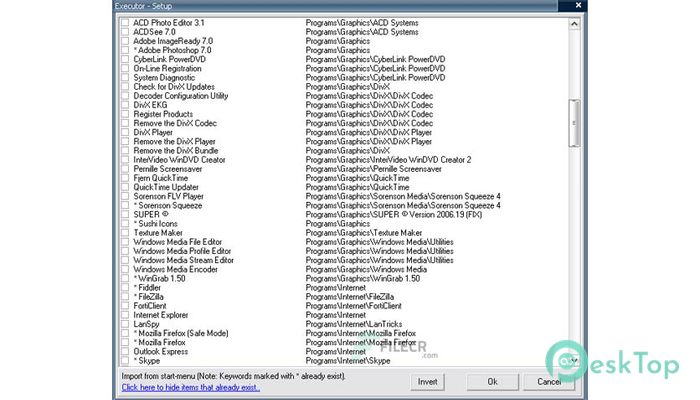
 TheAeroClock
TheAeroClock Reuschtools ClassicMenu
Reuschtools ClassicMenu Seelen UI
Seelen UI  iTop Easy Desktop
iTop Easy Desktop  Realtime Soft UltraMon
Realtime Soft UltraMon ExplorerPatcher
ExplorerPatcher