Download ExitLag 4.286 Free Full Activated
Free download ExitLag 4.286 full version standalone offline installer for Windows PC,
ExitLag Overview
It provides an intelligent routing system that helps reduce latency, stabilize ping, and eliminate network congestion, ultimately providing gamers with a more stable and responsive connection to game servers. ExitLag supports a wide range of online games and can be a game-changer for competitive gamers and those looking for a smoother online gaming experience.Features of ExitLag
Smart Server Selection
ExitLag offers a vast network of servers strategically located around the globe. It automatically selects the best server for your game, considering distance, server load, and performance. This ensures you connect to the most suitable server, optimizing your connection for the best possible gaming experience.
Game Traffic Prioritization
ExitLag prioritizes game traffic over other data types on your network, giving your gaming packets higher priority and minimizing the chances of congestion. This helps reduce packet loss and ensures a stable and uninterrupted connection during intense gaming sessions.
In-Game Ping Tracker
ExitLag provides an in-game ping tracker that allows you to monitor your latency and connection stability in real time. This feature is invaluable for competitive gamers who must stay on top of their network performance to maintain a competitive edge.
System Requirements and Technical Details
Operating System: Windows 7 or later (32-bit and 64-bit)
Processor: 1 GHz or faster
RAM: 256 MB RAM
Disk Space: 60 MB available HD space
Internet Connection: 2 MB/s

-
Program size19.51 MB
-
Version4.286
-
Program languagemultilanguage
-
Last updatedBefore 2 Year
-
Downloads16414Ralated programs
![Cxbx-Reloaded]() Cxbx-Reloaded
Cxbx-Reloaded![ExtraMAME]() ExtraMAME
ExtraMAME![Microsoft PIX]() Microsoft PIX
Microsoft PIX![Twenty 2nd Century Lightcube]() Twenty 2nd Century Lightcube
Twenty 2nd Century Lightcube ![NVIDIA App]() NVIDIA App
NVIDIA App![BoostPing]() BoostPing
BoostPing

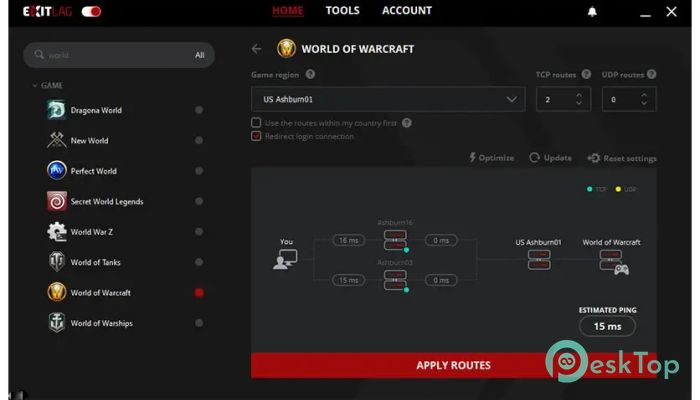
 Cxbx-Reloaded
Cxbx-Reloaded ExtraMAME
ExtraMAME Microsoft PIX
Microsoft PIX Twenty 2nd Century Lightcube
Twenty 2nd Century Lightcube  NVIDIA App
NVIDIA App BoostPing
BoostPing 