Download NVIDIA App 11.0.5.266 Free Full Activated
Free download NVIDIA App 11.0.5.266 full version standalone offline installer for Windows PC,
NVIDIA App Overview
It is a must-have for anyone who wants to get the most out of their PC's graphics capabilities. Whether you're a gamer looking to boost performance, a content creator needing powerful tools, or someone who wants to keep their system updated with the latest drivers, this app has covered you.Features of NVIDIA App
Unified GPU Control Center
One of the tool's standout features is the unified GPU control center. It allows you to manage all your graphics settings in one place, making it easier to tweak your system for optimal performance. With a few clicks, you can adjust settings to get the best possible visuals and frame rates for your games and applications.
Game Optimization
If you're a gamer, you'll love the game optimization feature. The tool automatically optimizes your game settings based on your hardware, ensuring you get the best possible performance and visual quality. No more guessing which settings to use – the app does all the hard work.
In-Game Overlay
The in-game overlay is a powerful tool for capturing and sharing your favorite gaming moments. It makes it easy to record gameplay, take screenshots, or stream to your favorite platform. With just a few keystrokes, you can capture high-quality video and share it with your friends or followers.
Latest Tools and Software
The tool isn't just about drivers and optimization—it's also a gateway to the latest tools and software. From AI-powered features to cutting-edge technology for creators, you'll have access to everything it has to offer. Stay ahead of the curve and make the most of your tool hardware.
Regular Driver Updates
Keeping your drivers updated is crucial for maintaining system performance and stability. The tool ensures you always have the latest drivers, with automatic updates that take the hassle out of the process. The latest features, bug fixes, and performance improvements will be delivered to your PC.
System Requirements and Technical Details
Operating System: Windows 11/10/8.1/8/7
Processor: Minimum 1 GHz Processor (2.4 GHz recommended)
RAM: 2GB (4GB or more recommended)
Free Hard Disk Space: 500MB or more is recommended

-
Program size168.73 MB
-
Version11.0.5.266
-
Program languagemultilanguage
-
Last updatedBefore 7 Days
-
Downloads904Ralated programs
![Cxbx-Reloaded]() Cxbx-Reloaded
Cxbx-Reloaded![ExtraMAME]() ExtraMAME
ExtraMAME![Microsoft PIX]() Microsoft PIX
Microsoft PIX![Twenty 2nd Century Lightcube]() Twenty 2nd Century Lightcube
Twenty 2nd Century Lightcube ![NVIDIA App]() NVIDIA App
NVIDIA App![BoostPing]() BoostPing
BoostPing



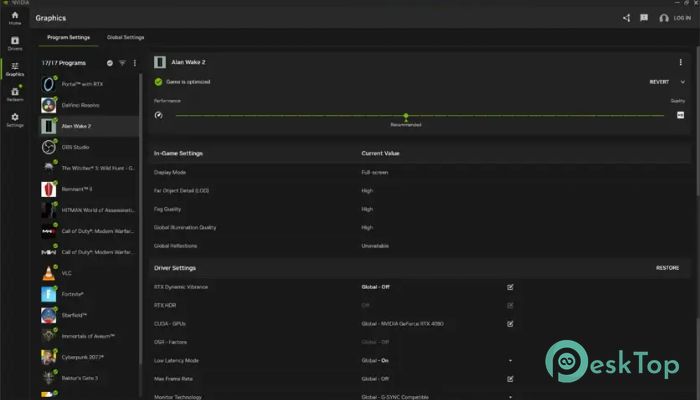
 Cxbx-Reloaded
Cxbx-Reloaded ExtraMAME
ExtraMAME Microsoft PIX
Microsoft PIX Twenty 2nd Century Lightcube
Twenty 2nd Century Lightcube  NVIDIA App
NVIDIA App BoostPing
BoostPing 