Download FastFlix 5.12.4 Free Full Activated
Free download FastFlix 5.12.4 full version standalone offline installer for Windows PC,
FastFlix Overview
It presents a simple and friendly graphical user interface (GUI) for encoding videos. Its standout feature is its ability to preserve HDR10 metadata for x265, NVEncC HEVC, and VCEEncC HEVC, with plans to extend this functionality to AV1 libraries in the future. Powering this efficient tool is FFmpeg, requiring version 4.3 or higher to handle the heavy lifting, and it seamlessly cooperates with various encoders.Features of FastFlix
Supports Many Video File Formats
It caters to a diverse user base by offering two editions: an installer-based version and a portable one. Its user-friendly GUI combines all configuration options and tools required for video encoding. With tools organized in a tab-based layout, the upper menus remain uncluttered, keeping focus on the essentials.
You'll need to select your input video to kickstart the encoding process. The beauty of the software lies in its compatibility with an array of formats, including MP4, MKV, MOV, M4V, AVI, DIVX, WebM, MPG, MP2, MPEG, OGG, MOV, M4P, FLV, and more. The application also supports HEVC and YUV videos, widening the spectrum of compatible formats.
Use Presets and Profiles for Greater Control
Choosing your desired output format is a breeze with its simple drop-down menu. The tool can encode videos into MKV, MP4, TS, MOV, AVI, MTS, M2TS, and M4V formats. A built-in video player allows frame-by-frame previews, while the lower section of the interface handles output quality, audio streams, subtitles, cover images, and raw commands.
Its presets offer various playback quality options, complemented by tuning choices that apply diverse filters to the output. In the realm of HDR10 videos, It stands out by copying HDR10 metadata using encoders like x265, NVEncC, or VCEEncC.
Advanced Customization and High-Quality Playback
Exporting audio tracks, subtitles, and poster covers alongside your input clip is seamless. The tool boasts advanced settings, including video editing options that elevate playback quality. Brightness, contrast, and saturation are adjustable through an integrated equalizer and denoising capabilities. Simplifying your workflow allows you to create profiles to save your preferred configurations.
Reliable Video Encoding Powered by FFmpeg
While there's much more to explore in the software, one thing is clear: it's a batch video encoding tool that offers extended control over conversion parameters. With its ability to handle various media file types, it is a frontend for FFmpeg. It harnesses the console-based encoder's capabilities and packages them into a user-friendly GUI. As a result, it streamlines video encoding tasks and empowers users with a seamless experience.
System Requirements and Technical Details
Operating System: Windows 7 or later
Processor: Minimum 2.0 GHz dual-core processor
RAM: At least 4 GB
Storage: 100 MB of available space
Graphics: DirectX 10-compatible graphics card

-
Program size48.20 MB
-
Version5.12.4
-
Program languagemultilanguage
-
Last updatedBefore 28 Days
-
Downloads99

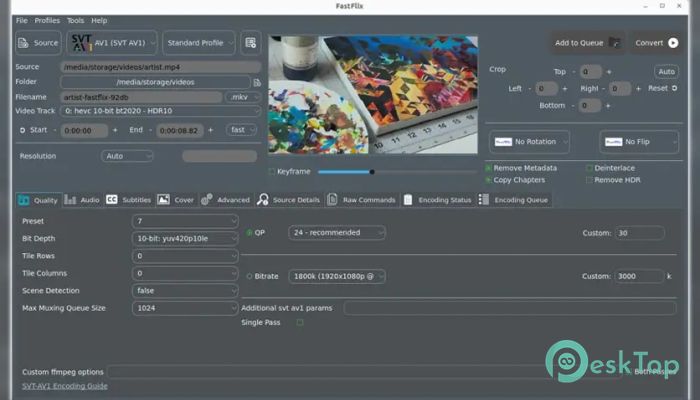
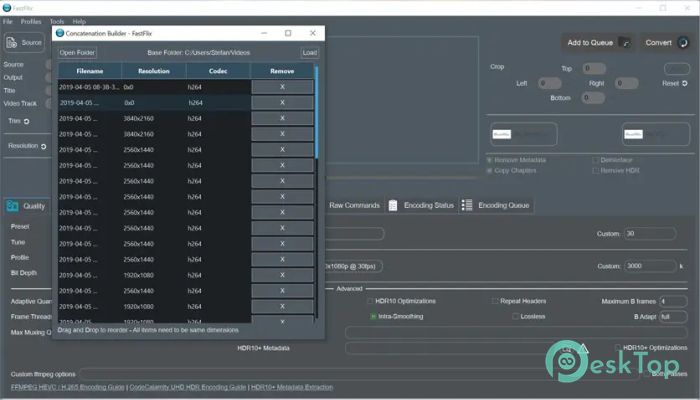
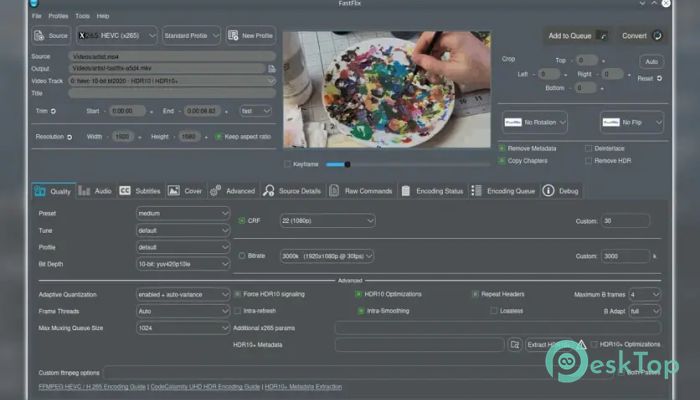
 MovieMator Video Editor Pro
MovieMator Video Editor Pro Easy Video Converter
Easy Video Converter  Easy Video Editor
Easy Video Editor  VideoSolo Video Cutter
VideoSolo Video Cutter  TMPGEnc Movie Plug-in AVC
TMPGEnc Movie Plug-in AVC  FonePaw Video Cutter
FonePaw Video Cutter 