Download Flashtool 0.9.34.0 Free Full Activated
Free download Flashtool 0.9.34.0 full version standalone offline installer for Windows PC, Free Download Flashtool full version standalone offline installer for Windows. It is flashing software that works for a wide range of devices.
Flashtool Overview
This is a handy software application that owners of Xperia smartphones can use for flashing or rooting the devices to gain complete control over its features. In addition to this, the program also provides the option of installing custom ROMs, rebranding the phone, and customizing the device to a high degree. Before using the software, keep in mind that operations such as flashing and rooting might brick a device and void its warranty. Should use software like Sony Mobile Flasher with great care, and a backup of the data located on the device is mandatory for disaster scenarios.Features of Flashtool
Root your phone
Install recovery, busybox, custom kernels
Clean your rom (remove /system/apps apps of your choice)
Clear dalvik cache
Optimize install of JIT v2
Customize installed apps found in the custom/apps folder
Edit any text file on the device
Rebrand your device
System Requirements and Technical Details
Supported OS: Windows 10, Windows 8.1, Windows 7
RAM (Memory): 2 GB RAM (4 GB recommended)
Free Hard Disk Space: 200 MB or more
Comments

101.50 MB
Zip password: 123
Program details
-
Program size101.50 MB
-
Version0.9.34.0
-
Program languagemultilanguage
-
Last updatedBefore 1 Year
-
Downloads596
Contact our support team on our Facebook page to solve your problem directly
go to the contact page

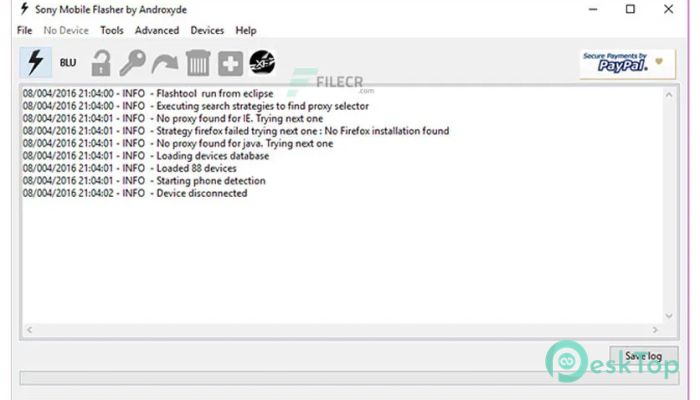
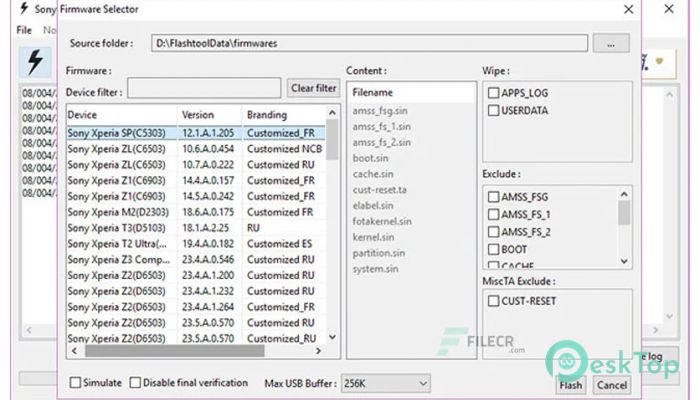
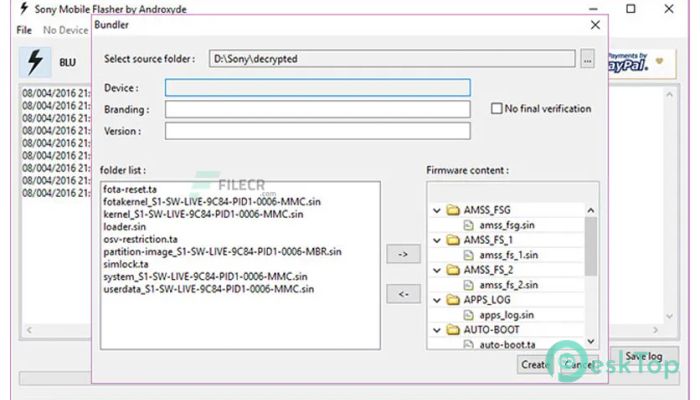
 Intel Ethernet Adapter Complete Driver Pack
Intel Ethernet Adapter Complete Driver Pack Intel Graphics Driver
Intel Graphics Driver Driver Magician Lite
Driver Magician Lite Driver Magician
Driver Magician IObit Driver Booster Free
IObit Driver Booster Free IObit Driver Booster Pro
IObit Driver Booster Pro