Download Foneazy Unlockit Android Screen Unlocker 3.0.2 Free Full Activated
Free download Foneazy Unlockit Android Screen Unlocker 3.0.2 full version standalone offline installer for Windows PC,
Foneazy Unlockit Android Screen Unlocker Overview
It simplifies the process to a point where bypassing the FRP lock on your Samsung device becomes a breeze. No more sifting through complex software – with this tool, you can regain control of your device in just a few clicks.Features of Foneazy Unlockit Android Screen Unlocker
Bypass Samsung FRP with a Single Click
This tool introduces a one-click FRP bypass solution that saves you time and hassle. With the latest version, the process has been streamlined further, making it a quick and simple task. You can remove the FRP lock in three easy steps and regain full access to your device.
How Does The Tool Remove Locks
Bypassing the FRP lock on Samsung devices can be intimidating, especially if you're unsure about the right tool to use. This tool makes this daunting task easy. It efficiently erases the Google account synchronization from your Android device and unlocks it. Even if you have no experience with FRP bypass tools, its user-friendly interface will guide you through each step, making the process straightforward and more manageable.
Benefits of Using The Tool
It offers a multitude of benefits when it comes to bypassing FRP locks on Android devices. Here's why you should consider using this powerful tool:
Remove the FRP Lock Entirely: With this tool, you can avoid the FRP lock for good. This means you won't face future lockouts, and your device will be permanently unlocked, giving you peace of mind.
Regain Full Access: No more being locked out of your device. It ensures you regain complete access to your Samsung device without any restrictions, allowing you to use it as you normally would.
Register or Log In to a New Google Account: Whether you want to create a new Google account or log in with an existing one, this tool lets you seamlessly manage your Google account settings, making the device truly yours.
System Requirements and Technical Details
Operating System: Windows 7/8/10/11
RAM: 2GB or more
Disk Space: 200MB of free space
CPU: 2GHz (32-bit or 64-bit)
Samsung models: Works perfectly with nearly all Samsung models, such as S22/S21/S20/S10/S9, A72/A52/A32/A12, etc.
Android versions: Android 12, 11, 9.0 - 10.0, 8.0 – 8.1, 7.0 – 7.1.2, 6.0 – 6.0.1.

-
Program size56.91 MB
-
Version3.0.2
-
Program languagemultilanguage
-
Last updatedBefore 1 Year
-
Downloads1866

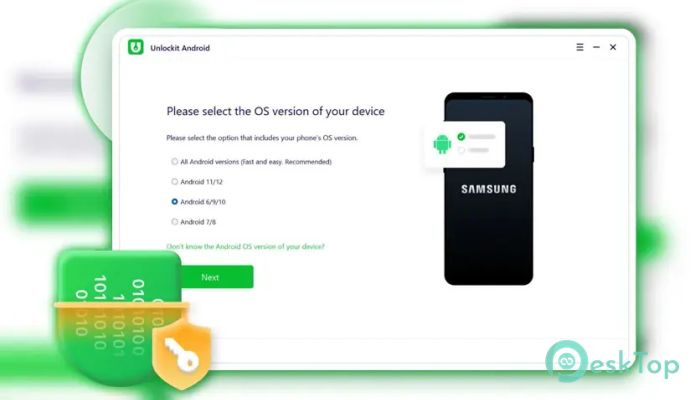
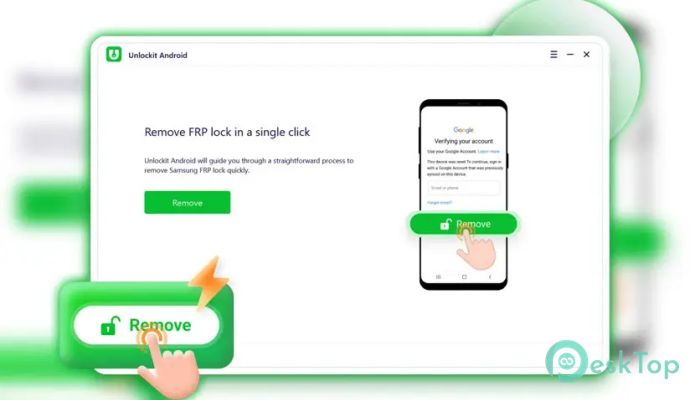
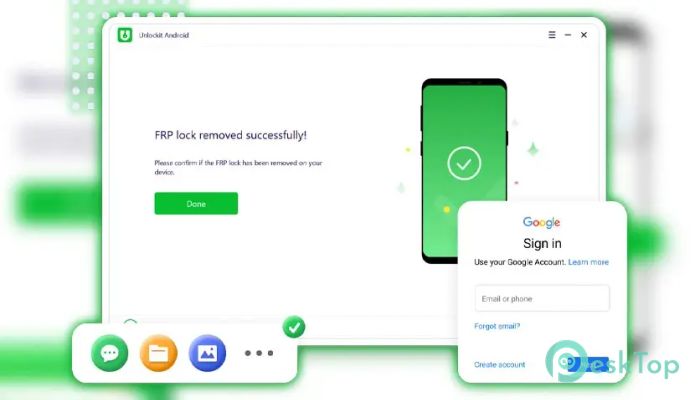
 Microsoft Phone Link
Microsoft Phone Link Joyoshare iPasscode Unlocker
Joyoshare iPasscode Unlocker  MyPhoneExplorer
MyPhoneExplorer MobiKin WhatsApp Recovery for iOS
MobiKin WhatsApp Recovery for iOS NoxPlayer
NoxPlayer ADB AppControl
ADB AppControl