Download UPX 5.0.2 Free Full Activated
Free download UPX 5.0.2 full version standalone offline installer for Windows PC,
UPX Overview
This is an advanced graphical interface for the UPX (Ultimate Packer for Executables). It allows you to compress (and decompress) files produced according to Microsoft Portable Executable and COFF Specification (EXE, DLL, OCX, BPL, CPL, and others). It offers easy access to all documented and undocumented UPX parameters without requiring command-line usage.Features of UPX
Compression and decompression of Windows executable files (EXE, DLL, OCX, BPL, CPL, SYS, AX, ACM, DRV, TLB, and others)
Compression and decompression of ELF executables (used on Unix, Linux, Solaris, FreeBSD, and other operating systems)
Compression and decompression of Mac OS X executable files (Mach-O, FAT)
Easy access to all UPX command-line parameters
Displaying detailed information about compressed files: original file size, compression ratio, saved space, compression level, and other
The ability to filter files based on multiple criteria
Predefined UPX profiles for beginners. Advanced users can define custom profiles
Portability. Free UPX does not use a system registry, and all settings are stored in an INI file so that it can be run from portable drives
Shell integration (optional)
System Requirements and Technical Details
Supported OS: Windows 11, Windows 10, Windows 8.1, Windows 7
RAM (Memory): 2 GB RAM (4 GB recommended)
Free Hard Disk Space: 200 MB or more

-
Program size633.17 KB
-
Version5.0.2
-
Program languagemultilanguage
-
Last updatedBefore 1 Month
-
Downloads252


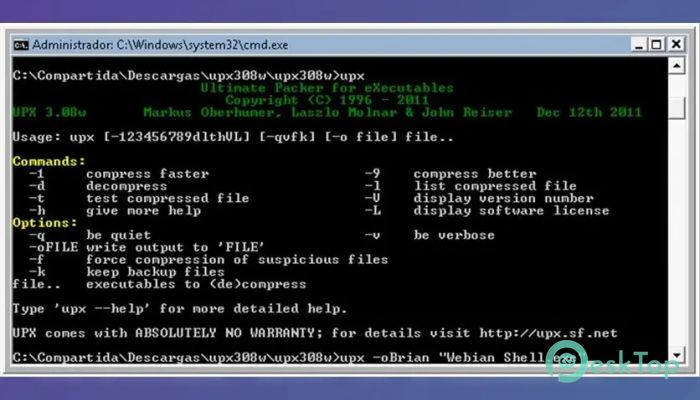
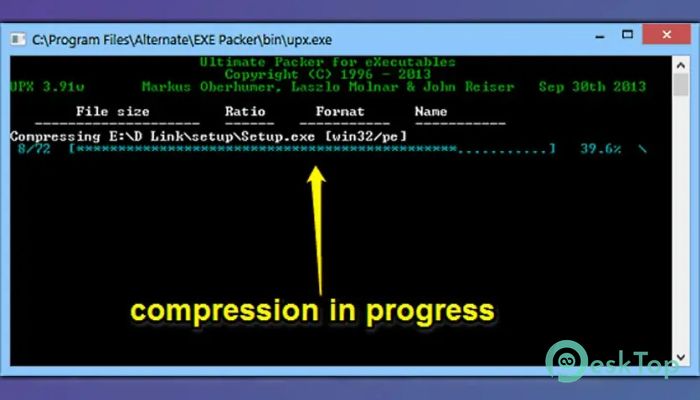
 Mass Image Compressor
Mass Image Compressor  Cisdem Video Compressor
Cisdem Video Compressor  Nikkho FileOptimizer
Nikkho FileOptimizer AD FastReporter Pro
AD FastReporter Pro UPX
UPX 7-Zip
7-Zip