Download Gajim 1.9.5 Free Full Activated
Free download Gajim 1.9.5 full version standalone offline installer for Windows PC,
Gajim Overview
It is a robust instant messaging application that supports XMPP, a widely used open communication protocol. It allows users to choose their preferred server for messaging, ensuring greater privacy and flexibility. The client is compatible with other chat apps, meaning you can communicate with people using different clients as long as they support XMPP. Its user interface is simple, clean, and user-friendly. Whether you’re managing multiple accounts or chatting with friends in group conversations, Gajim makes it easy. The software is available for Windows and other platforms, offering a consistent experience across devices.Features of Gajim
Decentralized Messaging
One of its key features is its decentralized nature. Unlike centralized messaging platforms, where all communications are routed through a single company’s servers, it allows you to connect via a server of your choice. This gives users greater control over their data, adding an extra layer of privacy and security.
You can easily switch between multiple accounts, and since it supports XMPP, you can use it to communicate with users on other XMPP-based apps. This open standard ensures that your messaging experience remains versatile and flexible, no matter who you chat with.
Stay Connected
It isn't just about text messaging. It supports file sharing, making sending pictures, videos, and other files to your contacts easy. Whether chatting one-on-one or in group conversations, it provides seamless media sharing.
The app includes user profiles, status updates, and chat history management. This makes it easier to keep track of your conversations and pick up where you left off. Plus, its design ensures you're always in touch, regardless of your device.
End-to-End Encryption
It prioritizes security. The software supports OMEMO, PGP, and OpenPGP encryption, ensuring your conversations remain private and secure. End-to-end encryption means only you and the person you're communicating with can read the messages, keeping unwanted eyes out of your chat.
Whether you send sensitive information or want to ensure your chats are private, it has the tools to keep your communications secure.
Extensible with Plugins
Its functionality doesn’t stop with messaging. The client is highly extensible, allowing users to add various plugins to enhance their experience. Some popular plugins include Wikipedia and Wiktionary integration, spell-checking, and more.
The plugin system is perfect for users who want to customize their messaging experience. With the right plugins, it can become a powerful tool tailored to their specific needs.
Open Source Software
It is free and open-source, meaning anyone can contribute to its development. The open-source nature of the software ensures that it's continuously evolving, with regular updates and new features being added by the community.
Because it’s open-source, it is also accessible from corporate control. This makes it an excellent choice for privacy-conscious users who want to avoid the data mining practices standard in proprietary messaging apps.
Available in Multiple Languages
It is available in over 30 languages, making it accessible worldwide. You can easily set up and use it in your preferred language. This internationalization ensures that its features and functions are available to a broad audience, regardless of geographic location.
System Requirements and Technical Details
Operating System: Windows 11/10/8.1/8/7
Processor: Minimum 1 GHz Processor (2.4 GHz recommended)
RAM: 2GB (4GB or more recommended)
Free Hard Disk Space: 200MB or more is recommended

-
Program size105.89 MB
-
Version1.9.5
-
Program languagemultilanguage
-
Last updatedBefore 11 Month
-
Downloads13

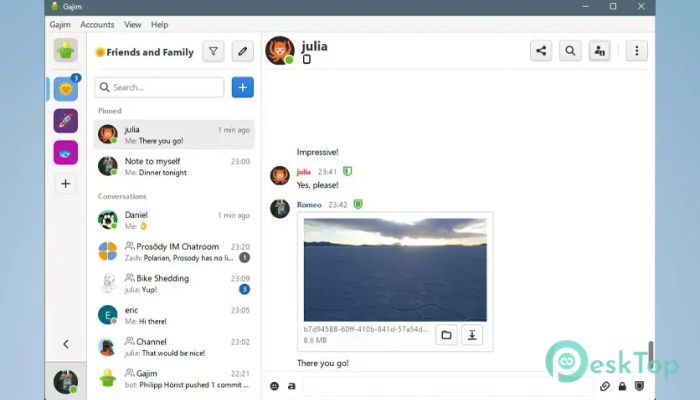
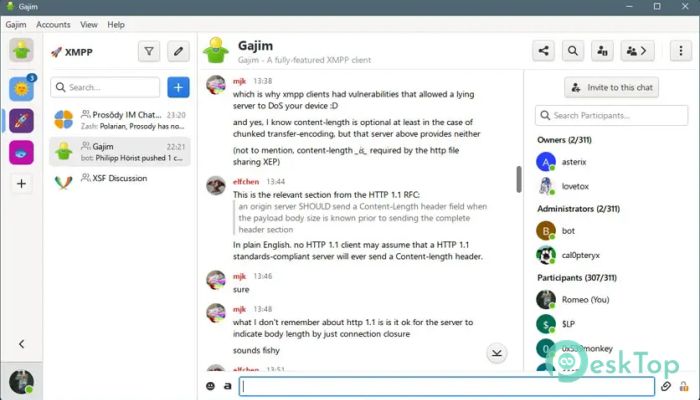
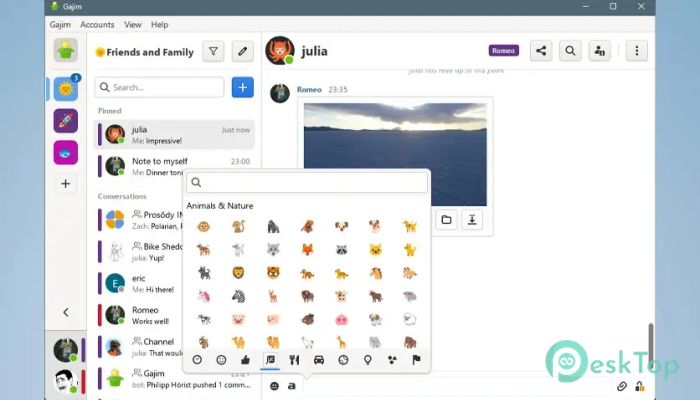
 ViceVersa NSF to EML Switcher
ViceVersa NSF to EML Switcher VovSoft Picture Downloader
VovSoft Picture Downloader  XSplit Broadcaster
XSplit Broadcaster AI Content Ninja
AI Content Ninja Advanced Onion Router
Advanced Onion Router VovSoft Broken Link Detector
VovSoft Broken Link Detector