Download GDS Video Thumbnailer 7.0.8 Free Full Activated
Free download GDS Video Thumbnailer 7.0.8 full version standalone offline installer for Windows PC,
GDS Video Thumbnailer Overview
This is a simple utility for creating Images with frame shots of your videos in a snap. It uses advanced technology to read your videos as fast as possible and create the frames. It supports multiprocessors (core/thread) for optimal speech.Features of GDS Video Thumbnailer
Realtime Preview
Multiprocessor Support
Simple and saveable interface (save presets)
Create single-frame thumbnails
Create multi-frame thumbnails
Customize the output frame and final thumbnail/image
Uniform Pixel Detection (Detects blank screens and automatically seeks to next non-blank frame)
Supports processing of single files, folders, and folders recursive (sub-folders)
Custom output format (jpg, png, BMP, tiff, gif, etc.)
Many fields have an auto function (clear field for auto)
Preset Function (several build-in presets)
XBMC support (generate .tbn extension with jpg or png data)
Lighting Fast (swift build in the engine)
System Requirements and Technical Details
Supported OS: Windows 10/11
RAM (Memory): 2 GB RAM (4 GB recommended)
Free Hard Disk Space: 200 MB or more

-
Program size36.11 MB
-
Version7.0.8
-
Program languagemultilanguage
-
Last updatedBefore 2 Month
-
Downloads93

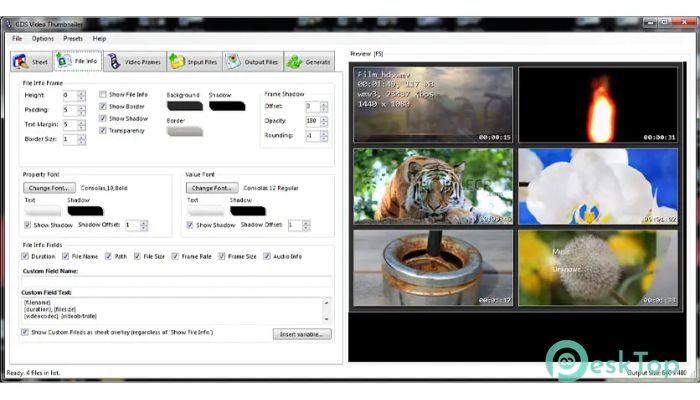
 VSO ConvertXtoDVD
VSO ConvertXtoDVD  WonderFox HD Video Converter Factory Pro
WonderFox HD Video Converter Factory Pro CyberLink Screen Recorder Deluxe
CyberLink Screen Recorder Deluxe  iTunes For Windows
iTunes For Windows Cypheros TS-Doctor
Cypheros TS-Doctor Media Player Classic – Black Edition
Media Player Classic – Black Edition