Download Gen Digital Kamo 1.0 Free Full Activated
Free download Gen Digital Kamo 1.0 full version standalone offline installer for Windows PC,
Gen Digital Kamo Overview
This privacy solution is designed to shield users from digital tracking by cloaking their online identity. Created by the developers behind CCleaner, the tool offers real-time privacy protection, removes tracking threats, and creates fake digital footprints to mislead trackers. With a sleek, user-friendly design and powerful tools under the hood, it’s built for anyone who values their digital privacy.Features of Gen Digital Kamo
Easy Installation and Setup
One of the best aspects of this program is its ease of getting started. The installation takes only a couple of minutes, and there's no need to mess around with complicated settings. Once it's up and running, you’re greeted with a privacy score—a number from 1 to 100—that shows how well you're currently protected. This makes it simple to understand and improve your online safety.
Clean Interface and Instant Feedback
The dashboard is intuitive and beginner-friendly. Users can quickly view their digital privacy status and see which browsers are being monitored. This software checks for third-party tracking attempts in real-time and displays alerts when websites attempt to track you. No digging through menus—everything necessary is shown up front.
Powerful VPN Functionality
At its core, the program includes a built-in VPN. This encrypts your connection and hides your real location. It’s like wearing an invisibility cloak while browsing. Your ISP won’t see what you’re doing, and sites won’t know where you are. You can browse the web with more freedom and fewer restrictions.
Fake Digital Identities
Instead of just blocking trackers, the software takes an additional step. It generates new, fake digital fingerprints on a regular basis. That means when someone tries to track you, they get misled by this false identity. It’s a clever trick to confuse snoopers and keep your real profile hidden.
Blocks Ads and Trackers
The tool also offers ad blocking and anti-tracking features. Annoying pop-ups and personalized ads become a thing of the past. It silently filters out unwanted ads and trackers, letting you enjoy a cleaner, faster browsing experience.
Auto-Delete Browsing History
For those who use multiple browsers, this privacy assistant identifies them all and can be configured to automatically erase your browsing data. That includes cookies, cached files, and browsing history. It’s a hands-free way to keep your activity private every time you go online.
Turbo Boost Mode
Want even more protection? Activate Turbo mode. This feature enhances the blocking efforts, speeding up your browsing experience while keeping data thieves at bay. It also minimizes the data you leave behind on each visit, which helps keep your profile less predictable.
Monitors Sites Trying to Track You
Another standout feature is its real-time alerts for websites attempting to harvest your info. Whether it’s your location, habits, or interests, the tool notifies you which domains are trying to track you, and blocks them on the spot.
Data Protection That Matters
With this solution, your sensitive information—like health data, political opinions, religious beliefs, and even shopping habits—remains confidential. You decide what’s visible and what stays private. It’s a safety net that ensures no company profits from your digital life.
Why Use This Tool?
Let’s face it, the internet can be a creepy place. This software helps you take control. Whether you're working, streaming, or casually browsing, it keeps you anonymous and prevents big tech companies or advertisers from tracking your actions. It’s peace of mind in a single app.
Who Is It For?
Anyone who values privacy should consider it. From students to business professionals, it's suitable for all users regardless of their technical background. Even if you're not tech-savvy, it works silently in the background and doesn’t require constant attention.
Light on System Resources
Despite its powerful features, the program is light and efficient. It won’t slow down your PC or hog memory. You can keep it running 24/7 without noticing a drop in performance.
Frequent Updates and Support
Piriform ensures the tool stays ahead of the latest tracking techniques. Frequent updates bring security patches and new features. Plus, customer support is reliable and fast if you ever need assistance.
System Requirements and Technical Details
Operating System: Windows 11/10/8.1/8/7
Processor: Minimum 1 GHz Processor (2.4 GHz recommended)
RAM: 2GB (4GB or more recommended)
Free Hard Disk Space: 200MB or more is recommended

-
Program size520.25 KB
-
Version1.0
-
Program languagemultilanguage
-
Last updatedBefore 1 Month
-
Downloads22

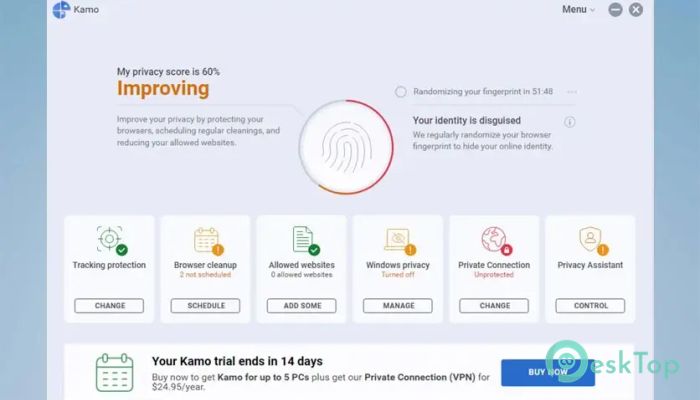
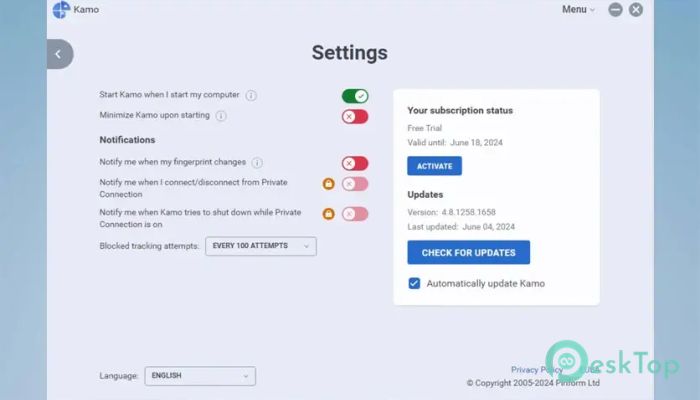
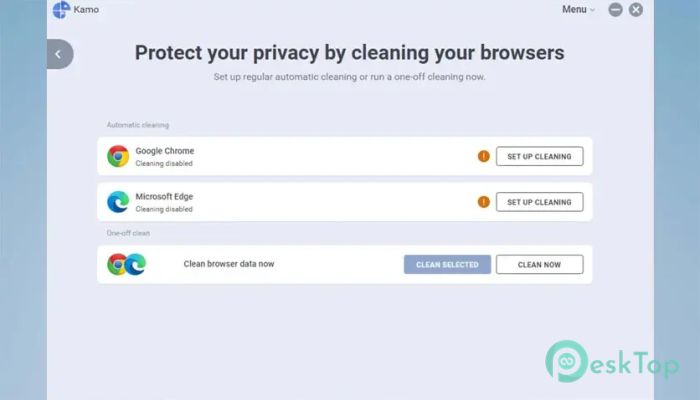
 RegRun Reanimator
RegRun Reanimator  Microsoft Safety Scanner
Microsoft Safety Scanner  FrontFace Lockdown Tool
FrontFace Lockdown Tool Glary Malware Hunter Pro
Glary Malware Hunter Pro Browser History Examiner
Browser History Examiner Fast File Encryptor
Fast File Encryptor